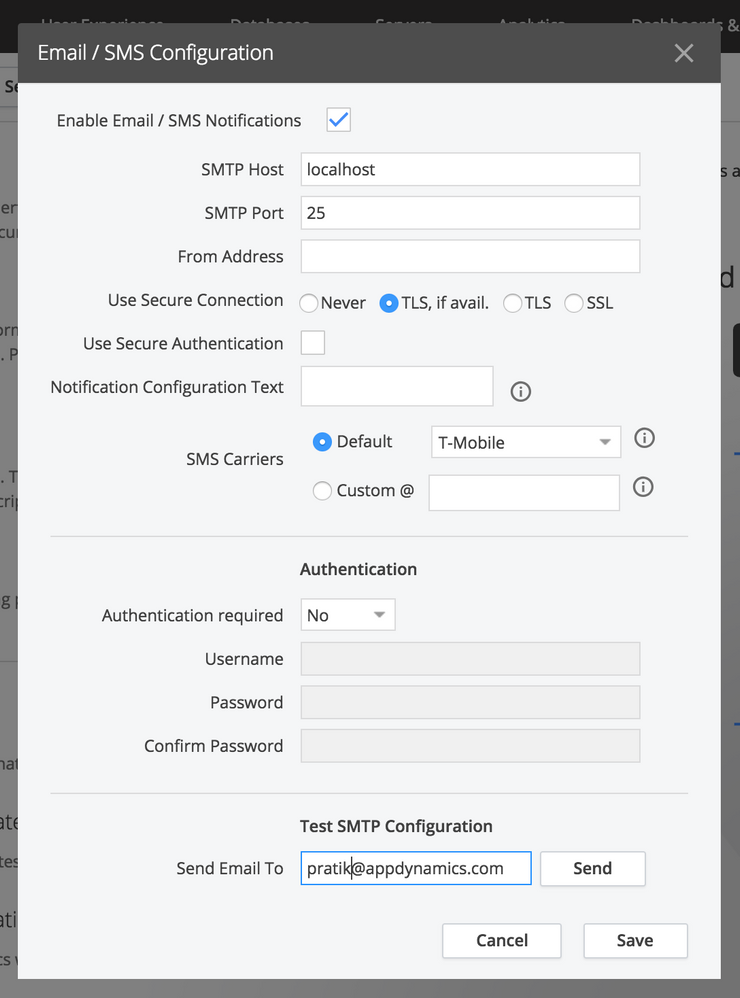- Community Hub
- Forum Q&A
- Business iQ (Analytics)
- Controller (SaaS, On Premise)
- Dashboards
- Dynamic Languages (Node.JS, Python, PHP, C/C++, Webserver Agent)
- End User Monitoring (EUM)
- Infrastructure (Server, Network, Database)
- Java (Java Agent, Installation, JVM, and Controller Installation)
- Licensing (including Trial)
- .NET (Agent, Installation)
- Smart Agent
- General Discussions
- Resources
- Groups
- Idea Exchange
Not a customer? Click the 'Start a free trial' link to begin a 30-day SaaS trial of our product and to join our community.
Existing Cisco AppDynamics customers should click the 'Sign In' button to authenticate to access the community
- Cisco AppDynamics Community
- Forums Q&A
- Controller
- Re: Alerts not triggering when the from and to add...
- Subscribe to RSS Feed
- Mark Topic as New
- Mark Topic as Read
- Float this Topic for Current User
- Bookmark
- Subscribe
- Mute
- Printer Friendly Page
At 6pm PST, the AppDynamics Community will go into read-only mode and after migration is complete, you will be redirected to community.splunk.com.
Read more here
Alerts not triggering when the from and to address domains are same in Appdynamics saas controller
- Mark as New
- Bookmark
- Subscribe
- Mute
- Subscribe to RSS Feed
- Permalink
- Report Inappropriate Content
05-24-2018 06:46 AM
When we have configured alerting in the email/sms conf tab under the alerts tab of appdynamics saas controller and when we have given the from and to email address with same domain the alerts are not coming ,but for cross domains mails are coming .Can you please suggest us over here.
Regards
Sriram
- Mark as New
- Bookmark
- Subscribe
- Mute
- Subscribe to RSS Feed
- Permalink
- Report Inappropriate Content
05-28-2018 09:15 PM
Are you trying to configure own SMTP server to the controller? Is test mail configuration working for you when you the same domain? If you are changing the domain you need to change the SMTP host and port accordingly.
If a test is not working what error you are getting on controller UI.
-Thanks
- Mark as New
- Bookmark
- Subscribe
- Mute
- Subscribe to RSS Feed
- Permalink
- Report Inappropriate Content
05-30-2018 09:59 AM
Hi Pratik,
Thanks for the information,
We are using the default SMTP host : localhost and Port : 25 .We are using SAAS controller and the test mail has not worked we did not get any error triggered on the interface but the test mail is not getting delivered.
So do you mean for eg if we keep appdynamics@google.com as from address and to address as well is of same domain then won’t the mail be delivered ?Do we need to change the SMTP host and port?
Please suggest us over here.
Regards
Sriram
- Mark as New
- Bookmark
- Subscribe
- Mute
- Subscribe to RSS Feed
- Permalink
- Report Inappropriate Content
05-30-2018 08:59 PM
Hi Sriram,
As you are on SaaS controller just need to make sure "SMTP host : localhost and Port : 25" fields. The from address field should be empty by default emails are sent by the root Controller user. Keep from address filed empty, fill in "send email to" field and test email configuration.
- Thanks
- Mark as New
- Bookmark
- Subscribe
- Mute
- Subscribe to RSS Feed
- Permalink
- Report Inappropriate Content
06-01-2018 02:16 AM
HI Prathik,
Thanks for the update,would try it without from address as suggested.
One more query I have seen in appdynamics community in appdynamics university module there are training slots that we can register for.
Are these training sessions paid ones or we can enroll for free?
Regards
Sriram
Join us on Feb 26 to explore Splunk AppDynamics deployment strategies, SaaS models, agent rollout plans, and expert best practices.
Register Now
Dive into our Community Blog for the Latest Insights and Updates!
Read the blog here
- AppDynamics On-prem for trial EUM and controller in Infrastructure (Server, Network, Database)
- How to Change Account Access Key of AppDynamics Controller (Customer1 Account) in Controller (SaaS, On Premises)
- AppDynamics Health Rule Violation Alerts Not Triggered for All Nodes in Slack in Controller (SaaS, On Premises)
- Need Assistance Resolving Error in AppDynamics Controller in Controller (SaaS, On Premises)
- How to get to know the amount of traffic generated by AppDynamics Agents and sent to Controller in Controller (SaaS, On Premises)
| User | Count |
|---|---|
| 1 | |
| 1 | |
| 1 | |
| 1 | |
| 1 | |
| 1 |

Thank you! Your submission has been received!
Thank you! Your submission has been received!
Oops! Something went wrong while submitting the form