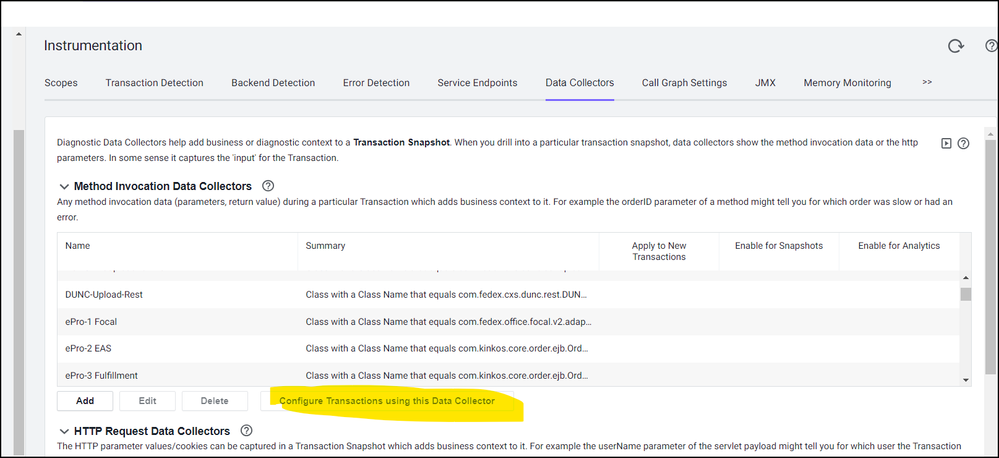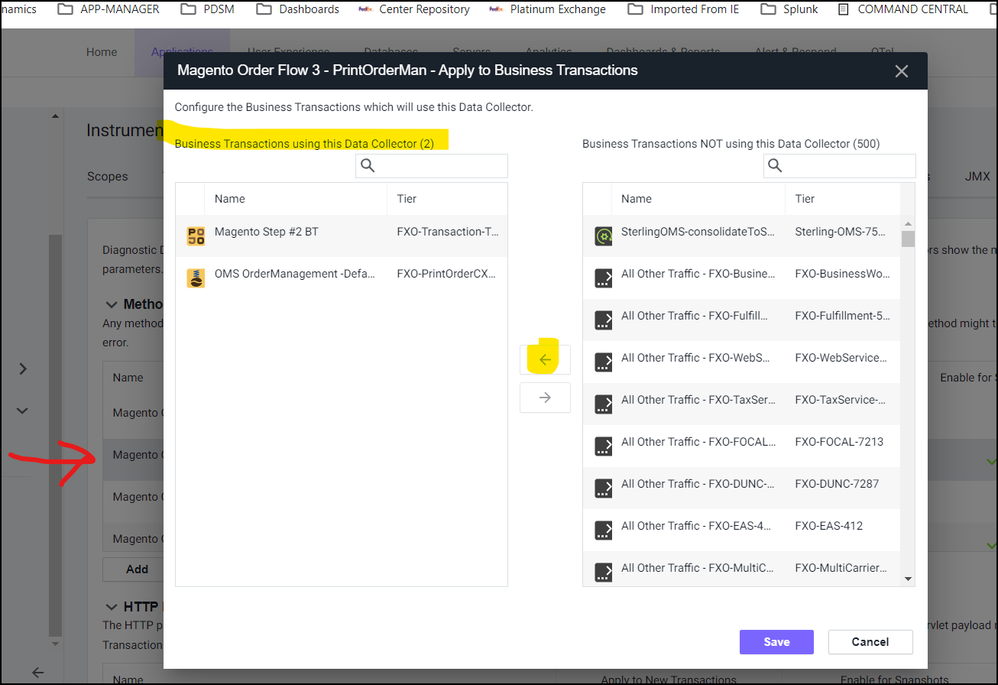- Community Hub
- Forum Q&A
- Business iQ (Analytics)
- Controller (SaaS, On Premise)
- Dashboards
- Dynamic Languages (Node.JS, Python, PHP, C/C++, Webserver Agent)
- End User Monitoring (EUM)
- Infrastructure (Server, Network, Database)
- Java (Java Agent, Installation, JVM, and Controller Installation)
- Licensing (including Trial)
- .NET (Agent, Installation)
- Smart Agent
- General Discussions
- Resources
- Groups
- Idea Exchange
Not a customer? Click the 'Start a free trial' link to begin a 30-day SaaS trial of our product and to join our community.
Existing Cisco AppDynamics customers should click the 'Sign In' button to authenticate to access the community
- Cisco AppDynamics Community
- Forums Q&A
- Business iQ (Analytics)
- Custom Method Data Collectors to Custom Metrics
- Subscribe to RSS Feed
- Mark Topic as New
- Mark Topic as Read
- Float this Topic for Current User
- Bookmark
- Subscribe
- Mute
- Printer Friendly Page
At 6pm PST, the AppDynamics Community will go into read-only mode and after migration is complete, you will be redirected to community.splunk.com.
Read more here
Custom Method Data Collectors to Custom Metrics
- Mark as New
- Bookmark
- Subscribe
- Mute
- Subscribe to RSS Feed
- Permalink
- Report Inappropriate Content
01-17-2024 01:05 PM
Hello,
I have a question about how to pull custom method data collector values and add them to custom metrics which can be used in dashboard widgets on app dynamics. I have configured the data collectors to pull the values from a given endpoint and have validated the values are being pulled from snapshots, however when I navigate to the analytics tab and search for the custom method data it is not present. I have double checked that transaction analytics is enabled for this application's business transaction in question, and the data collector is shown in the transaction analytics - manual data collectors section of analytics. The only issue is getting these custom method data collectors to populate in the Custom Method Data section of the search tab of analytics so that I can create custom metrics on this data. Any help is much appreciated!
- Mark as New
- Bookmark
- Subscribe
- Mute
- Subscribe to RSS Feed
- Permalink
- Report Inappropriate Content
02-15-2024 06:28 AM
Hey Jason. Did you make sure to pick the business transactions where the methods will show up, after you created the collectors? If you don't, the data will never make it to Analytics.
- Mark as New
- Bookmark
- Subscribe
- Mute
- Subscribe to RSS Feed
- Permalink
- Report Inappropriate Content
02-15-2024 06:32 AM
... you have to click the data collector rule you want to choose the business transactions for, to highlight it, and then click on 'Configure Transactions using this Data Collector,' to bring up this box, where you select the business transactions within which the method will be called, and move it over the the left, then click 'save.' If you haven't done this part, the data will never make it to Analytics, even if it is showing up in Snapshots.
Join us on Feb 26 to explore Splunk AppDynamics deployment strategies, SaaS models, agent rollout plans, and expert best practices.
Register Now
Dive into our Community Blog for the Latest Insights and Updates!
Read the blog here
- Creating custom metrics for ADQL query for monitoring Intune connectors in Business iQ (Analytics)
- import/export custom db metrics in Dashboards
- Creating Custom Metrics of ADQL Query in Analytics via API in Business iQ (Analytics)
- Is there a way to get Service Endpoint values (response time, load, errors) into Analytics so it can be queried? in Business iQ (Analytics)
- Can AppDynamics monitor Salesforce application? in Controller (SaaS, On Premises)

Thank you! Your submission has been received!
Thank you! Your submission has been received!
Oops! Something went wrong while submitting the form