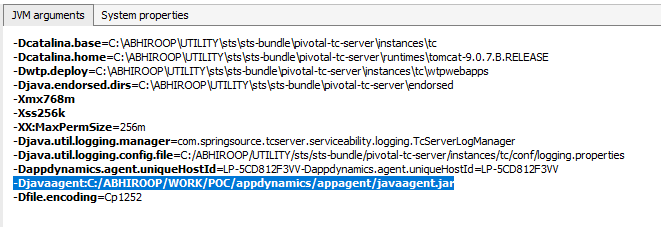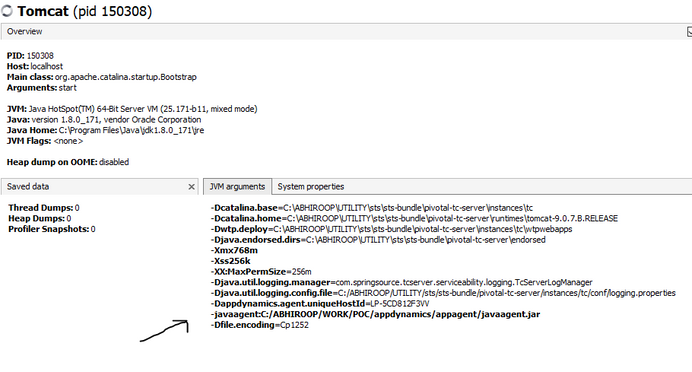- Community Hub
- Forum Q&A
- Business iQ (Analytics)
- Controller (SaaS, On Premise)
- Dashboards
- Dynamic Languages (Node.JS, Python, PHP, C/C++, Webserver Agent)
- End User Monitoring (EUM)
- Infrastructure (Server, Network, Database)
- Java (Java Agent, Installation, JVM, and Controller Installation)
- Licensing (including Trial)
- .NET (Agent, Installation)
- Smart Agent
- General Discussions
- Resources
- Groups
- Idea Exchange
Not a customer? Click the 'Start a free trial' link to begin a 30-day SaaS trial of our product and to join our community.
Existing Cisco AppDynamics customers should click the 'Sign In' button to authenticate to access the community
- Cisco AppDynamics Community
- Forums Q&A
- Java
- unable to get it work with tomcat
- Subscribe to RSS Feed
- Mark Topic as New
- Mark Topic as Read
- Float this Topic for Current User
- Bookmark
- Subscribe
- Mute
- Printer Friendly Page
unable to get it work with tomcat
- Mark as New
- Bookmark
- Subscribe
- Mute
- Subscribe to RSS Feed
- Permalink
- Report Inappropriate Content
02-28-2018 05:10 AM
I put below in both tomcat/bin/setenv.sh and tomcat/conf/tomcat.conf
export CATALINA_OPTS="$CATALINA_OPTS -javaagent:/home/centos/appagent/javaagent.jar"
as you see all users were given RW to /home/centos/appagent
drw-rw-rw-. 2 centos centos 64 Nov 6 16:26 conf
-rw-rw-rw-. 1 centos centos 55783 Nov 6 16:25 jackson-annotations-2.8.1.jar
-rw-rw-rw-. 1 centos centos 198 Nov 6 16:26 jackson-annotations-2.8.1.jar.asc
-rw-rw-rw-. 1 centos centos 280014 Nov 6 16:25 jackson-core-2.8.1.jar
-rw-rw-rw-. 1 centos centos 198 Nov 6 16:26 jackson-core-2.8.1.jar.asc
-rw-rw-rw-. 1 centos centos 1230290 Nov 6 16:25 jackson-databind-2.8.1.jar
-rw-rw-rw-. 1 centos centos 198 Nov 6 16:26 jackson-databind-2.8.1.jar.asc
-rw-rw-rw-. 1 centos centos 143973 Nov 6 16:25 javaagent.jar
-rw-rw-rw-. 1 centos centos 198 Nov 6 16:26 javaagent.jar.asc
-rw-rw-rw-. 1 centos centos 3481 Nov 6 16:25 readme.txt
-rw-rw-rw-. 1 centos centos 198 Nov 6 16:26 readme.txt.asc
-rw-rw-rw-. 1 centos centos 27037 Nov 6 16:25 uaruleanalyzer.jar
-rw-rw-rw-. 1 centos centos 198 Nov 6 16:26 uaruleanalyzer.jar.asc
drw-rw-rw-. 9 centos centos 4096 Nov 6 16:26 ver4.4.1.0
any pointers would be helpful.
Thanks!
Andy
- Mark as New
- Bookmark
- Subscribe
- Mute
- Subscribe to RSS Feed
- Permalink
- Report Inappropriate Content
02-28-2018 05:42 AM
When you say "unable to get it to work", can you elaborate?
Does tomcat start?
- If not, does it log any errors?
- If yes, what does happen? do you see any agent logs under /home/centos/appagent/ver4.4.1.0/logs?
- Mark as New
- Bookmark
- Subscribe
- Mute
- Subscribe to RSS Feed
- Permalink
- Report Inappropriate Content
02-28-2018 05:46 AM
Tomcat starts fine. No logs are seen in ver4.4.1.0/logs folder and sass
dashboard does not show anycontent.
- Mark as New
- Bookmark
- Subscribe
- Mute
- Subscribe to RSS Feed
- Permalink
- Report Inappropriate Content
02-28-2018 06:40 AM
How about the arguments for application name, node name and tier name?
- Mark as New
- Bookmark
- Subscribe
- Mute
- Subscribe to RSS Feed
- Permalink
- Report Inappropriate Content
03-01-2018 03:52 PM
Not sure what that means?
I folloed below instructions..
https://docs.appdynamics.com/display/PRO44/Apache+Tomcat+Startup+Settings
The zip was unzipped to /home/centos/appagent and add below line to /usr/share/tomcat/bin/setenv.sh file .. export CATALINA_OPTS="$CATALINA_OPTS -javaagent:/home/centos/appagent/javaagent.jar"
- Mark as New
- Bookmark
- Subscribe
- Mute
- Subscribe to RSS Feed
- Permalink
- Report Inappropriate Content
03-02-2018 01:40 AM
if you run "ps -ef" with your tomcat started, do you see the -javaagent option added to the tomcat JVM command string? Can you post what you see here?
- Mark as New
- Bookmark
- Subscribe
- Mute
- Subscribe to RSS Feed
- Permalink
- Report Inappropriate Content
01-10-2019 01:27 AM
If i use jvisualvm to monitor tomcat process I can see jvm arguments
-Djavaagent:C:/ABHIROOP/WORK/POC/appdynamics/appagent/javaagent.jar
Running ps -ef disclose only one process..
C:\Users\abhiroop.g>ps -ef
UID PID PPID TTY STIME COMMAND
abhiroop 128104 1 cons0 14:55:02 /usr/bin/ps
Still inside appagent\ver4.5.5.24422\logs nothing appearing none in Dashboard at
******.saas.appdynamics.com/controller
- Mark as New
- Bookmark
- Subscribe
- Mute
- Subscribe to RSS Feed
- Permalink
- Report Inappropriate Content
01-10-2019 04:24 AM
You have the command line option wrong...
You have typed -Djavaagent:C:/ABHIROOT/...
It shoud just be -javaagent:C:/ABHIROOT/...
warm regards,
Peter
- Mark as New
- Bookmark
- Subscribe
- Mute
- Subscribe to RSS Feed
- Permalink
- Report Inappropriate Content
01-10-2019 05:09 AM
HI ;
Thanks for quick response as I'm in evaluation subscription.
SIr ; I'hv used all such permutations [below snapshot for reference] .
I have used yaml for daemon set creation to monitor my Paas servers and I can see some result at dashboard but once I'm dealing with agents to monitor my tomcat ( executing locally ) , nothing apprearing .
- Mark as New
- Bookmark
- Subscribe
- Mute
- Subscribe to RSS Feed
- Permalink
- Report Inappropriate Content
01-10-2019 05:15 AM
With the -javaagent option corrected, the next step is to look at the agent logs and see what is written in there.
Another trick is to run a simple smoke test: "java -javaagent:<path to agent> -version
If this prints the java version successfully, it will also have started the agent on your machine, which will have written some logs. These may also contain clues as to what is going on.
Warm regards,
Peter
Learn how Splunk and AppDynamics are redefining observability
Register Now!
Dive into our Community Blog for the Latest Insights and Updates!
Read the blog here
- Unable to install API gateway extension in Controller (SaaS, On Premises)
- Unable to query the No.of calls of a business transaction in Controller (SaaS, On Premises)
- AppDynamics-net-agent-extension manager -unable to download in NET (Agent, Installation)
- Using Server Agent #22.4.0.33722 running on Java 21 and agent is unable to startup in Java (Java Agent, Installation, JVM, and Controller Installation)
- Unable to drill down the End-End Latency Time (ms) in Business Transaction Snapshots in Appdynamics in Java (Java Agent, Installation, JVM, and Controller Installation)

Thank you! Your submission has been received!
Thank you! Your submission has been received!
Oops! Something went wrong while submitting the form