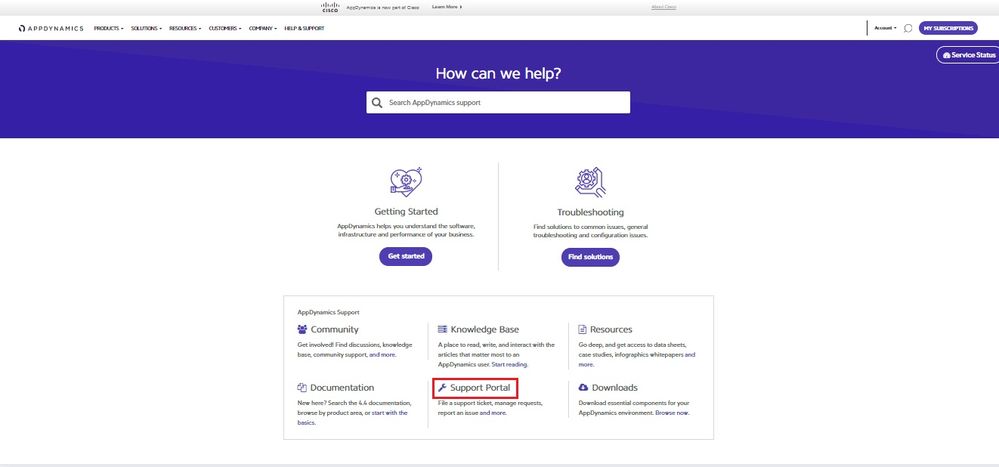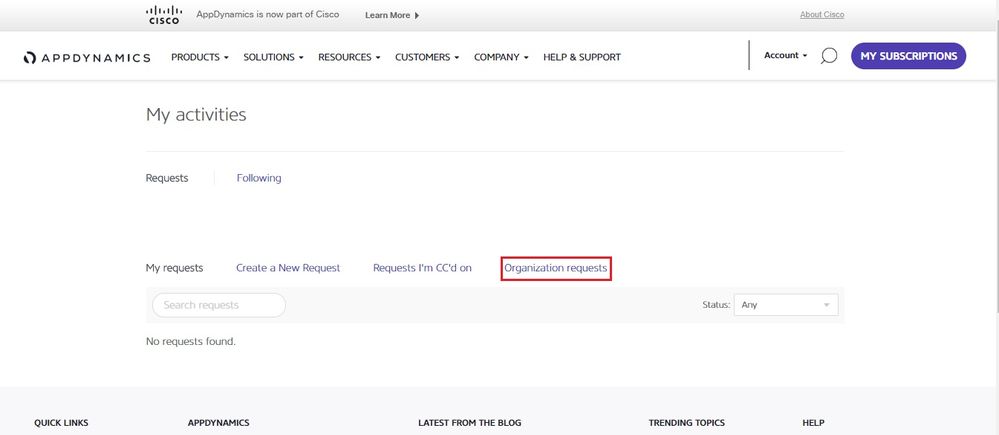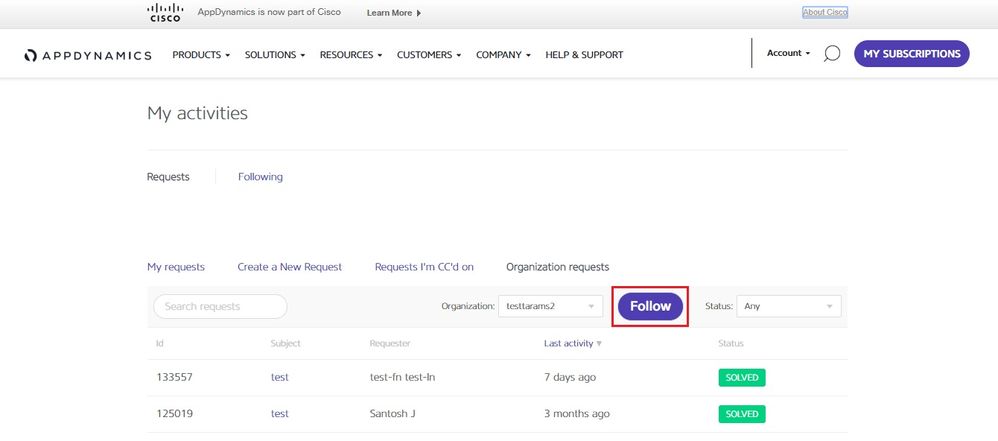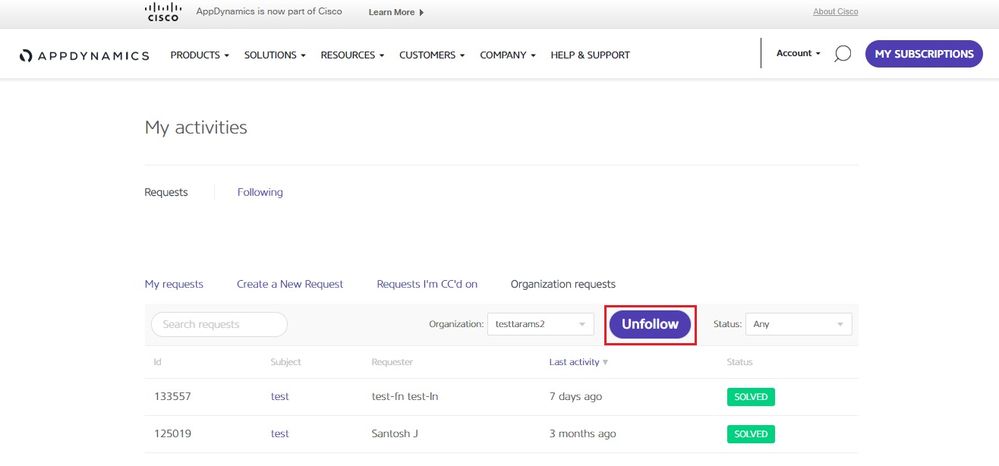- Community Hub
- Forum Q&A
- Business iQ (Analytics)
- Controller (SaaS, On Premise)
- Dashboards
- Dynamic Languages (Node.JS, Python, PHP, C/C++, Webserver Agent)
- End User Monitoring (EUM)
- Infrastructure (Server, Network, Database)
- Java (Java Agent, Installation, JVM, and Controller Installation)
- Licensing (including Trial)
- .NET (Agent, Installation)
- Smart Agent
- General Discussions
- Resources
- Groups
- Idea Exchange
Not a customer? Click the 'Start a free trial' link to begin a 30-day SaaS trial of our product and to join our community.
Existing Cisco AppDynamics customers should click the 'Sign In' button to authenticate to access the community
- Cisco AppDynamics Community
- Resources
- Knowledge Base
- How do I receive notifications for my organization...
- Subscribe to RSS Feed
- Mark as New
- Mark as Read
- Bookmark
- Subscribe
- Printer Friendly Page
- Report Inappropriate Content
At 6pm PST, the AppDynamics Community will go into read-only mode and after migration is complete, you will be redirected to community.splunk.com.
Read more here
- Article History
- Subscribe to RSS Feed
- Mark as New
- Mark as Read
- Bookmark
- Subscribe
- Printer Friendly Page
- Report Inappropriate Content
on 03-22-2017 01:55 PM - edited on 06-08-2018 12:53 PM by Nina.Wolinsky
1. To receive an email notification when a member of your organization issues a new support request, first log in to your AppDynamics account.
2. Visit the support page at help.appdynamics.com and click on "Support Portal" link as shown below:
3. Click on "Organization Requests" to view your team's requests.
4. Click on the follow button to subscribe to new support requests from members of your organization
5. To unsubscribe from support notifications, click the unfollow button.
- Mark as Read
- Mark as New
- Bookmark
- Permalink
- Report Inappropriate Content
hi, thanks for a quick reply.
I found the follow option, but all the screendumps and pointers were misleading. it seems you have updated the website without updating your documentation.
Thanks but just a heads up.
- Mark as Read
- Mark as New
- Bookmark
- Permalink
- Report Inappropriate Content
@Anonymous thanks for the input. We'll check the screenshots again, but I think we've now updated them since your post.
Join us on Feb 26 to explore Splunk AppDynamics deployment strategies, SaaS models, agent rollout plans, and expert best practices.
Register Now
Dive into our Community Blog for the Latest Insights and Updates!
Read the blog here

Thank you! Your submission has been received!
Thank you! Your submission has been received!
Oops! Something went wrong while submitting the form