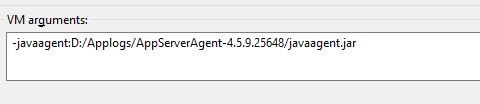- Community Hub
- Forum Q&A
- Business iQ (Analytics)
- Cisco Cloud Observability
- Controller (SaaS, On Premise)
- Dashboards
- Dynamic Languages (Node.JS, Python, PHP, C/C++, Webserver Agent)
- End User Monitoring (EUM)
- Infrastructure (Server, Network, Database)
- Java (Java Agent, Installation, JVM, and Controller Installation)
- Licensing (including Trial)
- .NET (Agent, Installation)
- Privacy and Security
- Smart Agent
- General Discussions
- Resources
- Groups
- Idea Exchange
Not a customer? Click the 'Start a free trial' link to begin a 30-day SaaS trial of our product and to join our community.
Existing Cisco AppDynamics customers should click the 'Sign In' button to authenticate to access the community
- Cisco AppDynamics Community
- Forums Q&A
- Java
- How to configure Appdynamics with SpringBoot Appli...
- Subscribe to RSS Feed
- Mark Topic as New
- Mark Topic as Read
- Float this Topic for Current User
- Bookmark
- Subscribe
- Mute
- Printer Friendly Page
How to configure Appdynamics with SpringBoot Application
- Mark as New
- Bookmark
- Subscribe
- Mute
- Subscribe to RSS Feed
- Permalink
- Report Inappropriate Content
07-09-2018 12:09 AM
Hi Team, Please provide the steps to configure Appdynamic with SpringBoot application in local machine.
I got 15 days Apdynamicsportatl free ,
I created springboot rest Appliciaton and it is workign fine
Login to Appdynamic portal and went to gettingstarted , downloaded java agent . I couldnt find much steps in appdynamic documentation.
I need steps to further integration with SpringBoot Applicaiton. Please help on this.
Thanks,
Ashok
- Mark as New
- Bookmark
- Subscribe
- Mute
- Subscribe to RSS Feed
- Permalink
- Report Inappropriate Content
07-09-2018 03:05 AM
Ashok,
Your first step will be to introduce the AppDynamics java agent into the JVM running your Spring Boot application.
This process is described here.
Warm regards,
Peter
- Mark as New
- Bookmark
- Subscribe
- Mute
- Subscribe to RSS Feed
- Permalink
- Report Inappropriate Content
08-01-2018 06:12 PM
was looking for it too. thanks @Peter.Holditch
- Mark as New
- Bookmark
- Subscribe
- Mute
- Subscribe to RSS Feed
- Permalink
- Report Inappropriate Content
06-11-2019 02:30 AM
I added the javaagent path in the VM argument of spring boot application in eclipse like below. But when I start my application, application gets start and I am not seeing any message related to java agent starting also I am not seeing any connection established from agent to controller on controller UI. Cloud you please help to identify the issue here.
-Djavaagent:D:/Applogs/appagent/javaagent.jar
@Peter.Holditch wrote:
Ashok,
Your first step will be to introduce the AppDynamics java agent into the JVM running your Spring Boot application.
This process is described here.
Warm regards,
Peter
- Mark as New
- Bookmark
- Subscribe
- Mute
- Subscribe to RSS Feed
- Permalink
- Report Inappropriate Content
06-11-2019 03:01 AM
The correct option to load an agent into the JVM is "-javaagent", not "-Djavaagent"
I hope that helps. If not, please post full detail of your command line.
- Mark as New
- Bookmark
- Subscribe
- Mute
- Subscribe to RSS Feed
- Permalink
- Report Inappropriate Content
06-11-2019 03:14 AM
I tried that as well but didn't work. Below is the exact parameter I have added as VM arguments in eclipse. Agent is not getting start
I have started the spring boot in command line using below command still didn't work.
java -javaagent:D:/Applogs/appagent/javaagent.jar -jar loan-origination-0.0.1-SNAPSHOT.jar
Appreciate if your help to resolve this issue.
- Mark as New
- Bookmark
- Subscribe
- Mute
- Subscribe to RSS Feed
- Permalink
- Report Inappropriate Content
06-11-2019 03:57 AM
Do you see any agent logs written under D:/Applogs/appagent/ver4.x.y.x/logs/<nodename>?
What happens if you run
"java -version -javaagent:D:/Applogs/appagent/javaagent.jar"
from the command line?
- Mark as New
- Bookmark
- Subscribe
- Mute
- Subscribe to RSS Feed
- Permalink
- Report Inappropriate Content
06-11-2019 04:18 AM
I don't see any log file generated under D:/Applogs/appagent/ver4.x.y.x/logs/
When I did java -version -javaagent:D:/Applogs/appagent/javaagent.jar" it printed below,
java -version D:\Applogs\AppServerAgent-4.5.9.25648\javaagent.jar
openjdk version "1.8.0_202"
OpenJDK Runtime Environment (build 1.8.0_202-b08)
Eclipse OpenJ9 VM (build openj9-0.12.1, JRE 1.8.0 Windows 10 amd64-64-Bit Compressed References 20190205_265 (JIT enabled, AOT enabled)
OpenJ9 - 90dd8cb40
OMR - d2f4534b
JCL - d002501a90 based on jdk8u202-b08)
- Mark as New
- Bookmark
- Subscribe
- Mute
- Subscribe to RSS Feed
- Permalink
- Report Inappropriate Content
06-11-2019 04:49 AM
Sorry, my mistake, I reversed the options.
What happens when you run:
"java -javaagent:D:/Applogs/appagent/javaagent.jar -version"
- Mark as New
- Bookmark
- Subscribe
- Mute
- Subscribe to RSS Feed
- Permalink
- Report Inappropriate Content
06-11-2019 05:02 AM
after issuing the above command below is the result.
>java -javaagent:D:\Applogs\AppServerAgent-4.5.9.25648\javaagent.jar -version
Full Agent Registration Info Resolver using selfService [true]
Full Agent Registration Info Resolver using selfService [true]
Full Agent Registration Info Resolver using application name [LoanApplication]
Full Agent Registration Info Resolver using tier name [ApplicationTier]
Full Agent Registration Info Resolver using node name [SurajLocalNode]
Install Directory resolved to[D:\Applogs\AppServerAgent-4.5.9.25648]
Agent conf directory set to [D:\Applogs\AppServerAgent-4.5.9.25648\ver4.5.9.25648\conf]
[Thread-0] Tue Jun 11 17:29:00 IST 2019[DEBUG]: AgentInstallManager - Full Agent Registration Info Resolver is running
[Thread-0] Tue Jun 11 17:29:00 IST 2019[INFO]: AgentInstallManager - Full Agent Registration Info Resolver using selfService [true]
[Thread-0] Tue Jun 11 17:29:00 IST 2019[INFO]: AgentInstallManager - Full Agent Registration Info Resolver using selfService [true]
[Thread-0] Tue Jun 11 17:29:00 IST 2019[INFO]: AgentInstallManager - Full Agent Registration Info Resolver using application name [LoanApplication]
[Thread-0] Tue Jun 11 17:29:00 IST 2019[INFO]: AgentInstallManager - Full Agent Registration Info Resolver using tier name [ApplicationTier]
[Thread-0] Tue Jun 11 17:29:00 IST 2019[INFO]: AgentInstallManager - Full Agent Registration Info Resolver using node name [SurajLocalNode]
[Thread-0] Tue Jun 11 17:29:00 IST 2019[DEBUG]: AgentInstallManager - Full Agent Registration Info Resolver finished running
[Thread-0] Tue Jun 11 17:29:00 IST 2019[INFO]: AgentInstallManager - Agent runtime directory set to [D:\Applogs\AppServerAgent-4.5.9.25648\ver4.5.9.25648]
[Thread-0] Tue Jun 11 17:29:00 IST 2019[INFO]: AgentInstallManager - Agent node directory set to [SurajLocalNode]
Agent runtime conf directory set to D:\Applogs\AppServerAgent-4.5.9.25648\ver4.5.9.25648\conf
[Thread-0] Tue Jun 11 17:29:00 IST 2019[INFO]: AgentInstallManager - Agent runtime conf directory set to D:\Applogs\AppServerAgent-4.5.9.25648\ver4.5.9.25648\conf
[Thread-0] Tue Jun 11 17:29:00 IST 2019[INFO]: JavaAgent - Using Java Agent Version [Server Agent #4.5.9.25648 v4.5.9 GA compatible with 4.4.1.0 r24edb4ba5d4cc80793b2d5806ddf9cf8044e87b0 pull-requests/2158]
[Thread-0] Tue Jun 11 17:29:00 IST 2019[INFO]: JavaAgent - Running IBM Java Agent [No]
[Thread-0] Tue Jun 11 17:29:00 IST 2019[INFO]: JavaAgent - Java Agent Directory [D:\Applogs\AppServerAgent-4.5.9.25648\ver4.5.9.25648]
[Thread-0] Tue Jun 11 17:29:00 IST 2019[INFO]: JavaAgent - Java Agent AppAgent directory [D:\Applogs\AppServerAgent-4.5.9.25648\ver4.5.9.25648]
Agent logging directory set to [D:\Applogs\AppServerAgent-4.5.9.25648\ver4.5.9.25648\logs]
2019-06-11 17:29:00,793 INFO Log4j appears to be running in a Servlet environment, but there's no log4j-web module available. If you want better web container support, please add the log4j-web JAR to your web archive or server lib directory.
Running obfuscated agent
Started AppDynamics Java Agent Successfully.
java version "1.8.0_141"
Java(TM) SE Runtime Environment (build 1.8.0_141-b15)
Java HotSpot(TM) 64-Bit Server VM (build 25.141-b15, mixed mode)
Logs are created now but when I issue the below command I don't see agent started message
java -javaagent:D:\Applogs\AppServerAgent-4.5.9.25648\javaagent.jar -Dappdynamics.http.proxyHost=10.74.91.103 -Dappdynamics.http.proxyPort=80 -jar loan-origination-0.0.1-SNAPSHOT.jar
Discover new Splunk integrations and AI innovations for Cisco AppDynamics.
Register Now!
Dive into our Community Blog for the Latest Insights and Updates!
Read the blog here
- AppD Java Agent for Web Apps - ClaasNotFound Error in Java (Java Agent, Installation, JVM, and Controller Installation)
- Licenses is not released in Licensing (including Trial)
- Node.js agent won't capture call graph with auto instrumentation in Dynamic Languages (Node.JS, Python, PHP, C/C++, Webserver Agent)
- AppDynamics metrics is not matching with Azure Application Insight in Cisco Cloud Observability
- AWS Lambda Node Js Monitoring using Serverless APM for AWS Lambda subscription in Controller (SaaS, On Premises)

Thank you! Your submission has been received!
Thank you! Your submission has been received!
Oops! Something went wrong while submitting the form