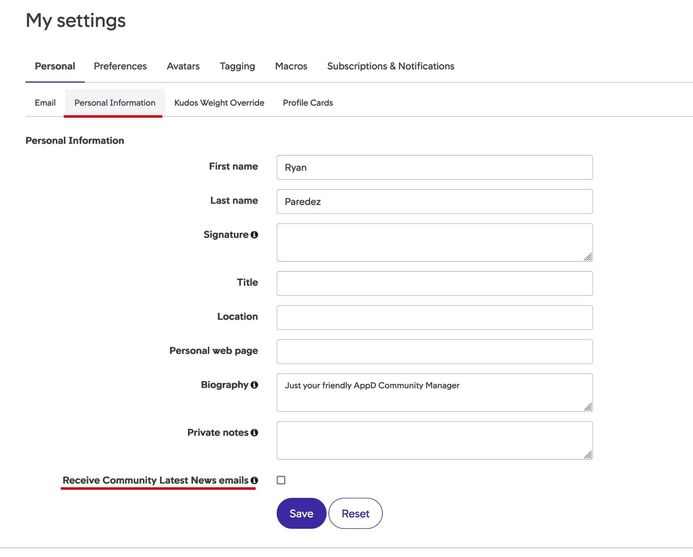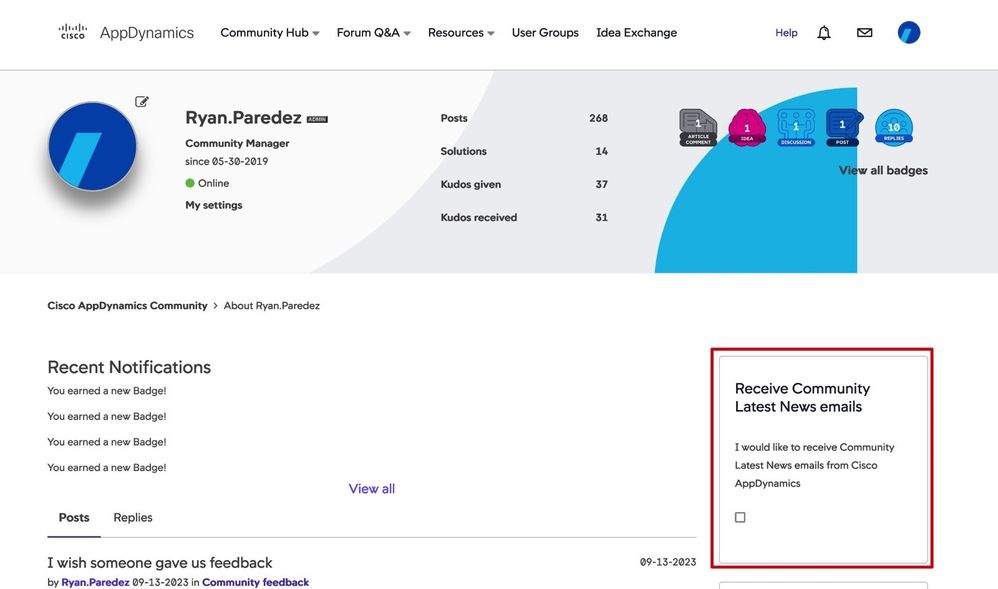- Community Hub
- Forum Q&A
- Business iQ (Analytics)
- Controller (SaaS, On Premise)
- Dashboards
- Dynamic Languages (Node.JS, Python, PHP, C/C++, Webserver Agent)
- End User Monitoring (EUM)
- Infrastructure (Server, Network, Database)
- Java (Java Agent, Installation, JVM, and Controller Installation)
- Licensing (including Trial)
- .NET (Agent, Installation)
- Smart Agent
- General Discussions
- Resources
- Groups
- Idea Exchange
Not a customer? Click the 'Start a free trial' link to begin a 30-day SaaS trial of our product and to join our community.
Existing Cisco AppDynamics customers should click the 'Sign In' button to authenticate to access the community
- Cisco AppDynamics Community
- Community Hub
- Welcome Center
- Community 101 articles
- How do I opt in or out of Community Latest News em...
- Subscribe to RSS Feed
- Mark as New
- Mark as Read
- Bookmark
- Subscribe
- Printer Friendly Page
- Report Inappropriate Content
- Article History
- Subscribe to RSS Feed
- Mark as New
- Mark as Read
- Bookmark
- Subscribe
- Printer Friendly Page
- Report Inappropriate Content
on 11-16-2023 02:22 PM
Cisco AppDynamics Community has launched a program of member emails called Community Latest News about Community-specific programs and updates, as well as member events like contests, surveys, etc. These messages are intentional and distinct from automated emails based on your engagement with the platform.
To receive these member emails, you must specifically opt in. You are always in complete control of whether or not you wish to receive these messages directly in your email inbox.
There are two different ways to view and edit your opt-in/out status: through Settings or on your Profile.
MANAGE EMAILS in Community Settings or on Your Profile
View and manage opt-in status in Community settings
- Click your Community Avatar on the top right corner of the community site.
This will show you a drop-down menu. - Click My Settings, then the Personal Information tab
- Scroll to the bottom, and you’ll see the Community Communication setting.
- Click it to opt in or out of receiving Community Latest News emails.
- If you do make a change, hit Save.
View and manage opt-in status from your Community Profile
- On the top right corner of the Community navigation bar, click your profile avatar.
This will show you a drop-down menu. - Click My profile. This will take you to your Community profile page.
- On the right rail, you’ll see a box labeled Receive Community Latest News Emails.
- To change your setting, click the checkbox, adding a checkmark to opt in, or removing it to opt-out.
- Refresh the page to make sure your changes were saved.
If you have any questions about this program, feel free to reach out to Claudia or Ryan; we’ll be happy to answer them.
Cheers,
Claudia & Ryan
Your Cisco AppDynamics Community Managers

Thank you! Your submission has been received!
Thank you! Your submission has been received!
Oops! Something went wrong while submitting the form