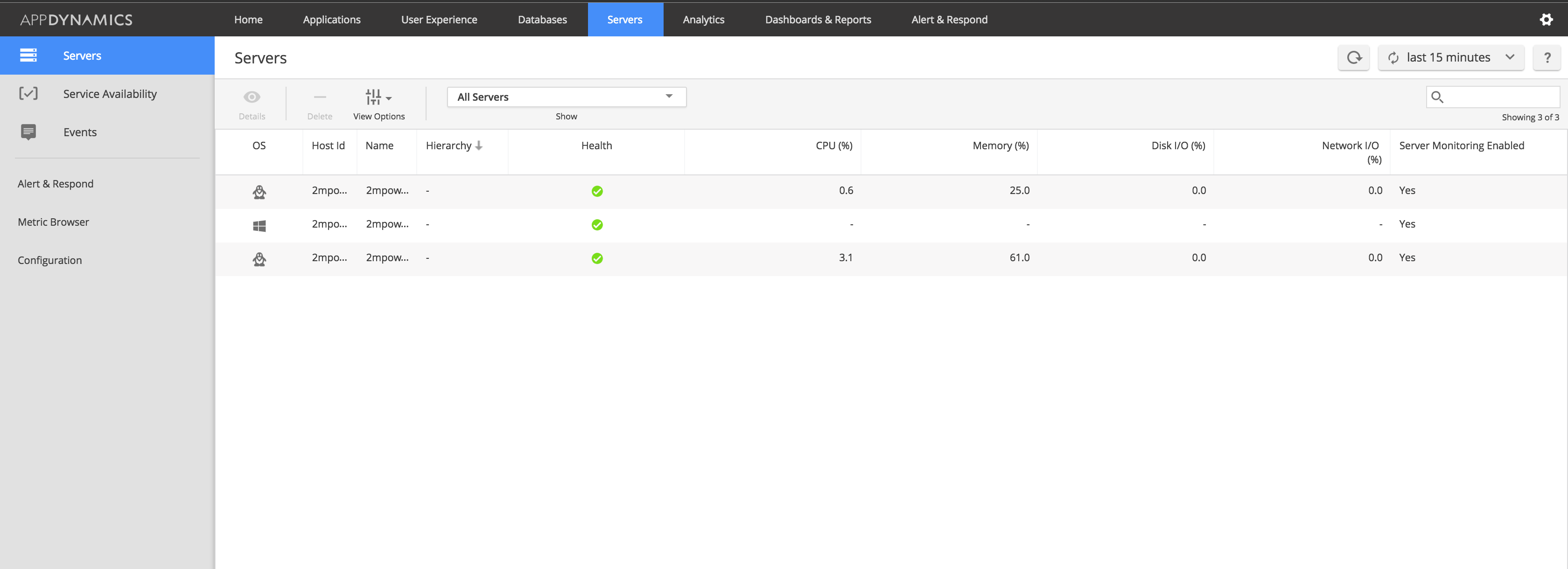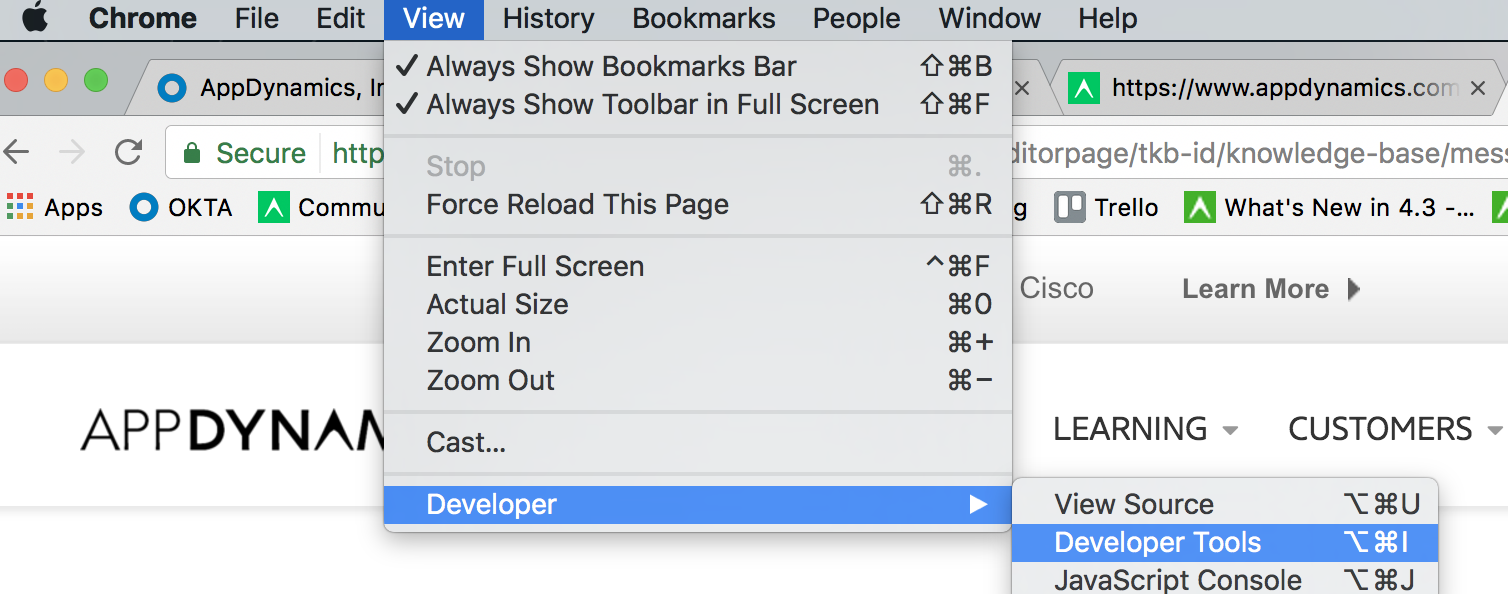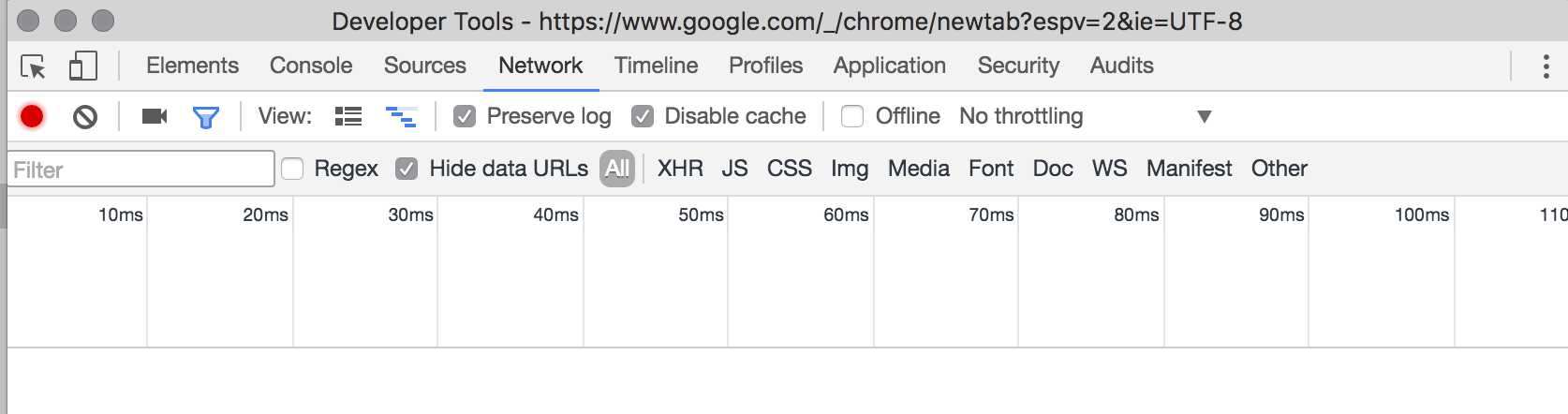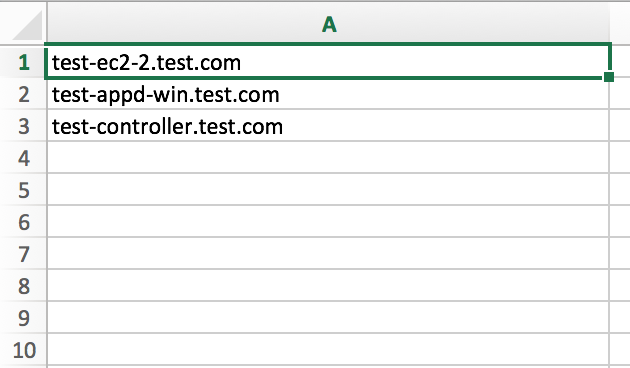- Community Hub
- Forum Q&A
- Business iQ (Analytics)
- Controller (SaaS, On Premise)
- Dashboards
- Dynamic Languages (Node.JS, Python, PHP, C/C++, Webserver Agent)
- End User Monitoring (EUM)
- Infrastructure (Server, Network, Database)
- Java (Java Agent, Installation, JVM, and Controller Installation)
- Licensing (including Trial)
- .NET (Agent, Installation)
- Smart Agent
- General Discussions
- Resources
- Groups
- Idea Exchange
Not a customer? Click the 'Start a free trial' link to begin a 30-day SaaS trial of our product and to join our community.
Existing Cisco AppDynamics customers should click the 'Sign In' button to authenticate to access the community
- Cisco AppDynamics Community
- Resources
- Knowledge Base
- How do I export a spreadsheet of monitored servers...
- Subscribe to RSS Feed
- Mark as New
- Mark as Read
- Bookmark
- Subscribe
- Printer Friendly Page
- Report Inappropriate Content
- Article History
- Subscribe to RSS Feed
- Mark as New
- Mark as Read
- Bookmark
- Subscribe
- Printer Friendly Page
- Report Inappropriate Content
on 03-24-2017 03:55 PM - edited on 02-20-2019 10:15 AM by Nina.Wolinsky
As of 4.2.x, it is not possible to export a CSV file from the controller UI for all of the servers being monitored.
As a workaround, a user must capture the raw data and format it using Google Chrome browser, a text editor (our team recommends using TextWrangler or BBEdit, but any text editor with "Find and Replace" capability is fine), and your computer's terminal. The following instructions apply to any Unix-based operating system such as Mac OS X.
In Google Chrome, access the server monitoring user interface from the controller UI.
Launch Chrome Developer Tools (ALT+CMD+I) by clicking on View > Developer > Developer Tools in the browser toolbar.
Click on the network tab of Developer Tools, then check the box labeled "Preserve Log".
Refresh the controller UI in the browser and network tab will populate with all the page requests.
Once the page is fully loaded, search for a particular network request in the following format:
https://[CONTROLLER-URL]/controller/sim/v2/user/machines?appIds=&tierIds=&nodeIds=&format=LITE
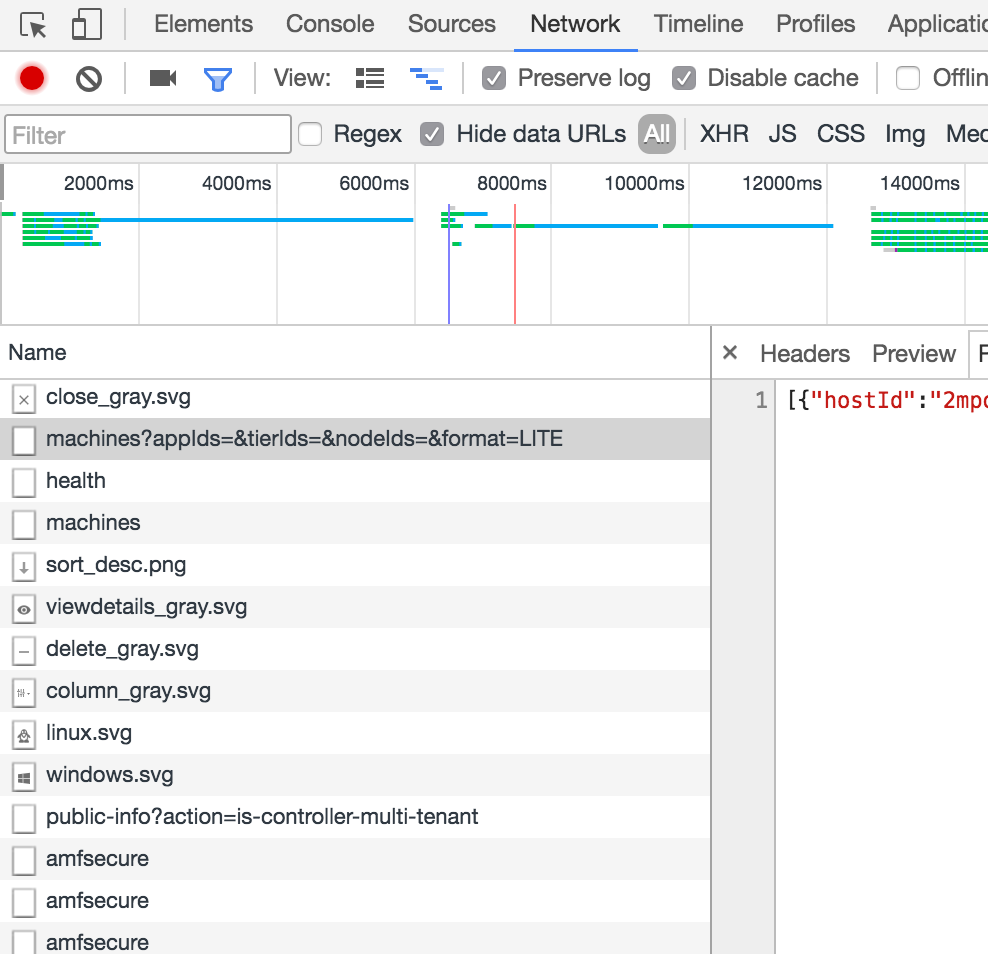
Double-click on the request to open a new tab with the desired data in a JSON format. Alternatively, you could select the response tab for this specific request to see the JSON data.
Copy the JSON data and paste in a text editor. Use "Find and Replace" to change the data into a CSV spreadsheet using the following steps.
Find ","and Replace with"\n,\n"Find },{ and Replace with }\n,\n{\nFind {" and Replace with {\n"Save the file in the text editor as hosts.txtOpen a terminal window and run the following command:
cat hosts.txt | grep hostId | sed 's/"hostId":"//g' | sed 's/"/,/g' > hosts.csv
The resulting hosts.csv file will contain a column of hostIDs from your controller's list of servers.
- Mark as Read
- Mark as New
- Bookmark
- Permalink
- Report Inappropriate Content
These steps are no longer necessary.
https://www.appdynamics.com/community/exchange/extension/appdynamics-dexter-data-extraction-enhanced... will allow you to get all detected entities anywhere in a CSV and XLSX format
Learn how Splunk and AppDynamics are redefining observability
Register Now!
Dive into our Community Blog for the Latest Insights and Updates!
Read the blog here

Thank you! Your submission has been received!
Thank you! Your submission has been received!
Oops! Something went wrong while submitting the form