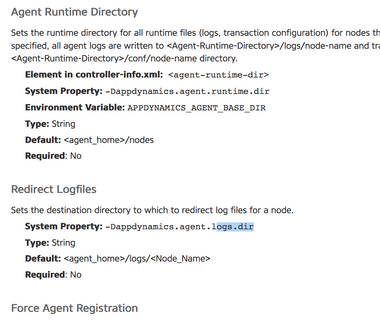- Community Hub
- Forum Q&A
- Business iQ (Analytics)
- Controller (SaaS, On Premise)
- Dashboards
- Dynamic Languages (Node.JS, Python, PHP, C/C++, Webserver Agent)
- End User Monitoring (EUM)
- Infrastructure (Server, Network, Database)
- Java (Java Agent, Installation, JVM, and Controller Installation)
- Licensing (including Trial)
- .NET (Agent, Installation)
- Smart Agent
- General Discussions
- Resources
- Groups
- Idea Exchange
Not a customer? Click the 'Start a free trial' link to begin a 30-day SaaS trial of our product and to join our community.
Existing Cisco AppDynamics customers should click the 'Sign In' button to authenticate to access the community
- Cisco AppDynamics Community
- Forums Q&A
- Java
- Re: Environment variable equivalent for -Dappdynam...
- Subscribe to RSS Feed
- Mark Topic as New
- Mark Topic as Read
- Float this Topic for Current User
- Bookmark
- Subscribe
- Mute
- Printer Friendly Page
Environment variable equivalent for -Dappdynamics.agent.logs.dir system property?
- Mark as New
- Bookmark
- Subscribe
- Mute
- Subscribe to RSS Feed
- Permalink
- Report Inappropriate Content
08-28-2017 04:36 PM
The 4.3 Java Agent docs list each configuration property with how to set them via:
- environment variable
- java system property
- XML config
Except there's a handful of properties which do not list any environment variable. Is that a documentation oversight or can these properties really not be set via environment variables? Examples include:
- -Dappdynamics.agent.logs.dir
- -Dappdynamics.agent.auto.node.prefix=<your_prefix>
Thanks,
Eric
- Mark as New
- Bookmark
- Subscribe
- Mute
- Subscribe to RSS Feed
- Permalink
- Report Inappropriate Content
08-28-2017 11:40 PM
Hi,
I can see the properties you have mentioned above in the doc .
Please refer to the below doc for reference
https://docs.appdynamics.com/display/PRO43/Java+Agent+Configuration+Properties
Thanks,
Atyuha
- Mark as New
- Bookmark
- Subscribe
- Mute
- Subscribe to RSS Feed
- Permalink
- Report Inappropriate Content
08-29-2017 05:21 PM - edited 08-29-2017 05:24 PM
I'm not following. That's the same document I linked. Many of the configuration properties specify an environment variable, but the log directory one does not.
See image below. The "Redirect Logfiles" option does not list an environment variable, while others like "Agent Runtime Directory" do
- Mark as New
- Bookmark
- Subscribe
- Mute
- Subscribe to RSS Feed
- Permalink
- Report Inappropriate Content
04-06-2021 10:40 AM
2021 and there is still no eq env-variable for this??
- Mark as New
- Bookmark
- Subscribe
- Mute
- Subscribe to RSS Feed
- Permalink
- Report Inappropriate Content
04-07-2021 10:09 AM
If there is a feature you would like to see in AppDynamics that is not available, please check out the Idea Exchange where you can create an idea for a feature request.
You can find the Idea Exchange here: https://community.appdynamics.com/t5/Idea-Exchange/idb-p/ideas
I highly recommend you read the submission guidelines first, which you can find here: https://community.appdynamics.com/t5/Knowledge-Base/Idea-Exchange-Submission-Guidelines/ta-p/38092
Note: the Idea Exchange is only for non AppD trial/lite customers only
Thanks,
Ryan, Cisco AppDynamics Community Manager
Found something helpful? Click the Accept as Solution button to help others find answers faster.
Liked something? Click the Thumbs Up button.
Check out Observabiity in Action
new deep dive videos weekly in the Knowledge Base.
Learn how Splunk and AppDynamics are redefining observability
Register Now!
Dive into our Community Blog for the Latest Insights and Updates!
Read the blog here
- How to Change Account Access Key of AppDynamics Controller (Customer1 Account) in Controller (SaaS, On Premises)
- encrpted user credentials for dotnet core in NET (Agent, Installation)
- IBM Sterling File Gateway Business Transaction in Java (Java Agent, Installation, JVM, and Controller Installation)
- import/export custom db metrics in Dashboards
- AWS Lambda Node Js Monitoring using Serverless APM for AWS Lambda subscription in Controller (SaaS, On Premises)

Thank you! Your submission has been received!
Thank you! Your submission has been received!
Oops! Something went wrong while submitting the form