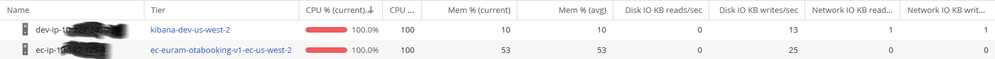- Community Hub
- Forum Q&A
- Business iQ (Analytics)
- Controller (SaaS, On Premise)
- Dashboards
- Dynamic Languages (Node.JS, Python, PHP, C/C++, Webserver Agent)
- End User Monitoring (EUM)
- Infrastructure (Server, Network, Database)
- Java (Java Agent, Installation, JVM, and Controller Installation)
- Licensing (including Trial)
- .NET (Agent, Installation)
- Smart Agent
- General Discussions
- Resources
- Groups
- Idea Exchange
Not a customer? Click the 'Start a free trial' link to begin a 30-day SaaS trial of our product and to join our community.
Existing Cisco AppDynamics customers should click the 'Sign In' button to authenticate to access the community
- Cisco AppDynamics Community
- Forums Q&A
- Java
- Re: 100% CPU busy reported to AppD but CPU is not ...
- Subscribe to RSS Feed
- Mark Topic as New
- Mark Topic as Read
- Float this Topic for Current User
- Bookmark
- Subscribe
- Mute
- Printer Friendly Page
100% CPU busy reported to AppD but CPU is not 100% busy
- Mark as New
- Bookmark
- Subscribe
- Mute
- Subscribe to RSS Feed
- Permalink
- Report Inappropriate Content
12-06-2017 03:00 PM
Hello, we have a support ticket open for this but I thought i would post here to see if anyone else is experiencing this issue. We have nodes in AWS that are reporting 100% CPU busy however that is not the correct metric according to our sysadmins that can see the true value in CloudWatch and is no where near 100%.
So far we have provided some debug logs as well as results from VMSTAT however support is unable to determine the cause at this point. Also this seems to only impact a very small amount of nodes that we monitor in AWS.
This is the Linux version we are running:
NAME="Amazon Linux AMI"
VERSION="2017.03"
ID="amzn"
ID_LIKE="rhel fedora"
VERSION_ID="2017.03"
PRETTY_NAME="Amazon Linux AMI 2017.03"
ANSI_COLOR="0;33"
CPE_NAME="cpe:/o:amazon:linux:2017.03:ga"
HOME_URL="http://aws.amazon.com/amazon-linux-ami/"
Amazon Linux AMI release 2017.03
- Mark as New
- Bookmark
- Subscribe
- Mute
- Subscribe to RSS Feed
- Permalink
- Report Inappropriate Content
12-06-2017 10:13 PM
Hi,
Can you share the output of vmstat command and the version details of the agent.
Regards,
- Mark as New
- Bookmark
- Subscribe
- Mute
- Subscribe to RSS Feed
- Permalink
- Report Inappropriate Content
12-07-2017 03:45 PM
Java Agent version is 4.2.5.1 and Java 1.8.0_44
procs -----------memory---------- ---swap-- -----io---- --system-- -----cpu-----
r b swpd free buff cache si so bi bo in cs us sy id wa st
0 0 0 2124208 148704 871020 0 0 0 0 0 0 0 0 0 0 100
0 0 0 2104988 148704 871020 0 0 0 8 140 203 0 0 0 0 0
0 0 0 2104088 148704 871060 0 0 0 41 227 332 0 0 0 0 0
0 0 0 2120952 148704 871060 0 0 0 8 125 201 0 0 0 0 0
0 0 0 2120828 148704 871060 0 0 0 13 127 206 0 0 0 0 0
0 0 0 2119936 148704 871100 0 0 0 34 205 306 0 0 0 0 0
0 0 0 2119936 148704 871100 0 0 0 8 121 199 0 0 0 0 0
0 0 0 2119904 148704 871100 0 0 0 2 112 190 0 0 0 0 0
0 0 0 2119360 148704 871136 0 0 0 38 183 293 0 0 0 0 0
0 0 0 2119360 148704 871136 0 0 0 1 120 199 0 0 0 0 0
0 0 0 2119360 148704 871136 0 0 0 1 131 210 0 0 0 0 0
0 0 0 2118948 148704 871176 0 0 0 24 198 305 0 0 0 0 0
0 0 0 2119940 148704 871176 0 0 0 10 126 206 0 0 0 0 0
0 0 0 2119940 148704 871176 0 0 0 2 123 198 0 0 0 0 0
0 0 0 2119676 148704 871216 0 0 0 34 196 307 0 0 0 0 0
0 0 0 2119676 148704 871216 0 0 0 0 118 194 0 0 0 0 0
0 0 0 2119676 148704 871224 0 0 0 7 138 219 0 0 0 0 0
0 0 0 2118408 148704 871264 0 0 0 30 188 297 0 0 0 0 0
0 0 0 2118408 148704 871264 0 0 0 1 110 185 0 0 0 0 0
0 0 0 2118408 148704 871264 0 0 0 1 116 191 0 0 0 0 0
0 0 0 2117368 148704 871300 0 0 0 37 184 285 0 0 0 0 0
0 0 0 2117368 148704 871300 0 0 0 7 112 191 0 0 0 0 0
0 0 0 2117368 148704 871300 0 0 0 1 111 188 0 0 0 0 0
0 0 0 2117328 148704 871340 0 0 0 22 180 291 0 0 0 0 0
0 0 0 2117328 148704 871340 0 0 0 14 115 192 0 0 0 0 0
0 0 0 2117328 148704 871340 0 0 0 2 113 189 0 0 0 0 0
0 0 0 2116964 148704 871380 0 0 0 23 188 294 0 0 0 0 0
0 0 0 2116964 148704 871380 0 0 0 13 123 198 0 0 0 0 0
0 0 0 2116964 148704 871380 0 0 0 1 128 207 0 0 0 0 0
0 0 0 2116716 148704 871416 0 0 0 25 186 286 0 0 0 0 0
- Mark as New
- Bookmark
- Subscribe
- Mute
- Subscribe to RSS Feed
- Permalink
- Report Inappropriate Content
12-07-2017 10:53 PM
Thanks.
The vmstat command is fine.
Are you running only the javaagent and not the machine agent? If no machine agent, then can you check to run a machine agent and see if that reports the data accurately.
Also can you share a screenshot of the controller UI Tiers and nodes. Select Show Data hardware.
Regards,
- Mark as New
- Bookmark
- Subscribe
- Mute
- Subscribe to RSS Feed
- Permalink
- Report Inappropriate Content
12-07-2017 10:54 PM
And screenshot of Tiers & Nodes - Health as well please.
Regards,
- Mark as New
- Bookmark
- Subscribe
- Mute
- Subscribe to RSS Feed
- Permalink
- Report Inappropriate Content
12-11-2017 02:40 PM
Yes we are running Java agent and Machine agent on our AWS nodes. Here is the Tier view with 100% being shown
- Mark as New
- Bookmark
- Subscribe
- Mute
- Subscribe to RSS Feed
- Permalink
- Report Inappropriate Content
12-12-2017 11:11 PM
Hi,
Not sure what is being configured in the machine agent. But can you check if switching the JavaHardwareMonitor to an OS-specific monitor or vice-versa helps.
For 4.2, please refer instructions here https://docs.appdynamics.com/display/PRO42/Machine+Agent+Metric+Collection
Regards,
Learn how Splunk and AppDynamics are redefining observability
Register Now!
Dive into our Community Blog for the Latest Insights and Updates!
Read the blog here
- Help with Machine Agent error in Infrastructure (Server, Network, Database)
- Report error with user data and report error method in End User Monitoring (EUM)
- Common agent error in logs: Connection back off limitation in effect in General Discussions
- Automate the configuration of Server monitoring for a newly built server in Infrastructure (Server, Network, Database)
- AppDynamics DB Agent v22.6.0.2803 not showing Load Metrics in Infrastructure (Server, Network, Database)

Thank you! Your submission has been received!
Thank you! Your submission has been received!
Oops! Something went wrong while submitting the form