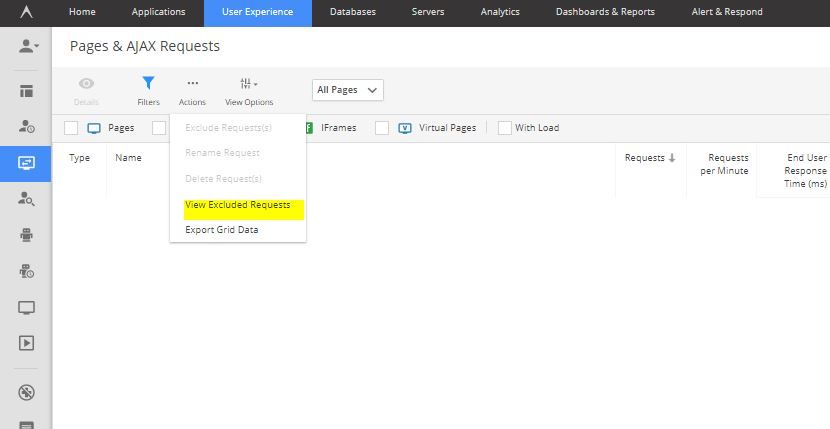- Community Hub
- Forum Q&A
- Business iQ (Analytics)
- Controller (SaaS, On Premise)
- Dashboards
- Dynamic Languages (Node.JS, Python, PHP, C/C++, Webserver Agent)
- End User Monitoring (EUM)
- Infrastructure (Server, Network, Database)
- Java (Java Agent, Installation, JVM, and Controller Installation)
- Licensing (including Trial)
- .NET (Agent, Installation)
- Privacy and Security
- Smart Agent
- General Discussions
- Resources
- Groups
- Idea Exchange
Not a customer? Click the 'Start a free trial' link to begin a 30-day SaaS trial of our product and to join our community.
Existing Cisco AppDynamics customers should click the 'Sign In' button to authenticate to access the community
- Cisco AppDynamics Community
- Forums Q&A
- EUM
- How to view Excluded Virtual pages in the Applicat...
- Subscribe to RSS Feed
- Mark Topic as New
- Mark Topic as Read
- Float this Topic for Current User
- Bookmark
- Subscribe
- Mute
- Printer Friendly Page
- Mark as New
- Bookmark
- Subscribe
- Mute
- Subscribe to RSS Feed
- Permalink
- Report Inappropriate Content
11-01-2017 11:58 AM - edited 11-01-2017 11:58 AM
I have excluded certain Virtual pages as our application has hit the limit of 500 Virtual Pages (Base Page + Virtual Page).
How to view the Excluded Virtual Pages in the AppDynamics Controller UI?
I want to review the list of Excluded Virtual pages.
Solved! Go to Solution.
- Mark as New
- Bookmark
- Subscribe
- Mute
- Subscribe to RSS Feed
- Permalink
- Report Inappropriate Content
11-01-2017 12:26 PM
I found the answer. I overlooked the Actions Button options.
Posting the answer if it helps someone else.
It is under User Experience -> [Application] -> Pages & Requests -> Actions -> View Excluded Requests.
Learn how Splunk and AppDynamics are redefining observability
Register Now!
Dive into our Community Blog for the Latest Insights and Updates!
Read the blog here
- The page 'Experience Journey Map' in EUM component shows an error message in End User Monitoring (EUM)
- Monitoring of Oracle APEX application in End User Monitoring (EUM)
- Need Assistance Resolving Error in AppDynamics Controller in Controller (SaaS, On Premises)
- Monitoring Azure Integration Services (AIS) in General Discussions
- How to configure User experience monitoring in End User Monitoring (EUM)

Thank you! Your submission has been received!
Thank you! Your submission has been received!
Oops! Something went wrong while submitting the form