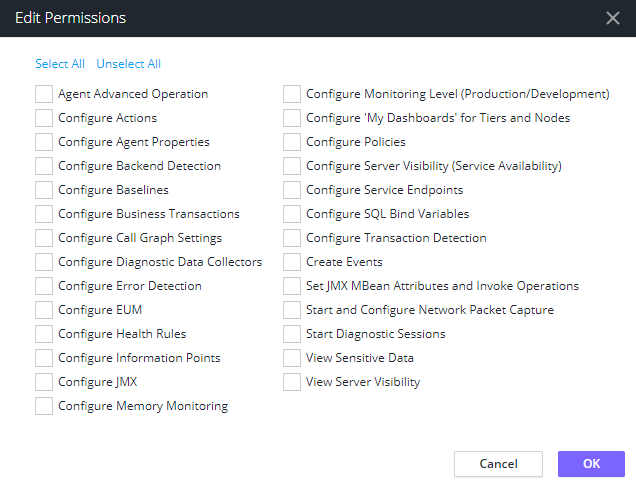- Community Hub
- Forum Q&A
- Business iQ (Analytics)
- Controller (SaaS, On Premise)
- Dashboards
- Dynamic Languages (Node.JS, Python, PHP, C/C++, Webserver Agent)
- End User Monitoring (EUM)
- Infrastructure (Server, Network, Database)
- Java (Java Agent, Installation, JVM, and Controller Installation)
- Licensing (including Trial)
- .NET (Agent, Installation)
- Smart Agent
- General Discussions
- Resources
- Groups
- Idea Exchange
Not a customer? Click the 'Start a free trial' link to begin a 30-day SaaS trial of our product and to join our community.
Existing Cisco AppDynamics customers should click the 'Sign In' button to authenticate to access the community
- Cisco AppDynamics Community
- Forums Q&A
- Controller
- "Advanced Agent Operation permission"
- Subscribe to RSS Feed
- Mark Topic as New
- Mark Topic as Read
- Float this Topic for Current User
- Bookmark
- Subscribe
- Mute
- Printer Friendly Page
- Mark as New
- Bookmark
- Subscribe
- Mute
- Subscribe to RSS Feed
- Permalink
- Report Inappropriate Content
04-03-2019 07:27 AM - last edited on 01-16-2020 04:11 PM by Ryan.Paredez
Hello,
I am trying to work with the permissions to give a user the ability to start an On-Demand Capture Session, and on the documentation for this, it states you need to give them "Advanced Agent Operation permission". I cannot find this permission listed anywhere and any search for a reference to this in the documentation just brings me back to that same page. What is the proper permission I need to enable to get this working since the one in the documentation does not appear to exist?
Thank you.
Solved! Go to Solution.
- Mark as New
- Bookmark
- Subscribe
- Mute
- Subscribe to RSS Feed
- Permalink
- Report Inappropriate Content
05-18-2019 10:07 PM
Hi Nicholas,
" Agent Advanced Operation " Permission will be at the " Applications " tab in "Roles" section tied to the user. Once you are in the "Applications" tab, look for " Default Permissions " and then click on " Edit" . It will open a new window " Edit Permissions ". The very first Permission listed in the window will be " Agent Advanced Operation"
Administration - Roles - Applications - Default Permissions - Edit
Also, attaching an image for your reference. Hope, this helps.
Thanks,
Sunil
Learn how Splunk and AppDynamics are redefining observability
Watch Now!
Dive into our Community Blog for the Latest Insights and Updates!
Read the blog here
- Unable to Schedule a synthetic Job in appdynamics in End User Monitoring (EUM)
- Getting error post installing Linux Monitoring Extension to monitor NFS in Infrastructure (Server, Network, Database)
- Percentage of calls with errors and hig response time. in General Discussions
- APM Agent won't load in WebLogic 14.1 in Java (Java Agent, Installation, JVM, and Controller Installation)
- VMWare Monitoring - Extension Compilation in Infrastructure (Server, Network, Database)
| User | Count |
|---|---|
| 1 | |
| 1 | |
| 1 | |
| 1 | |
| 1 | |
| 1 |

Thank you! Your submission has been received!
Thank you! Your submission has been received!
Oops! Something went wrong while submitting the form