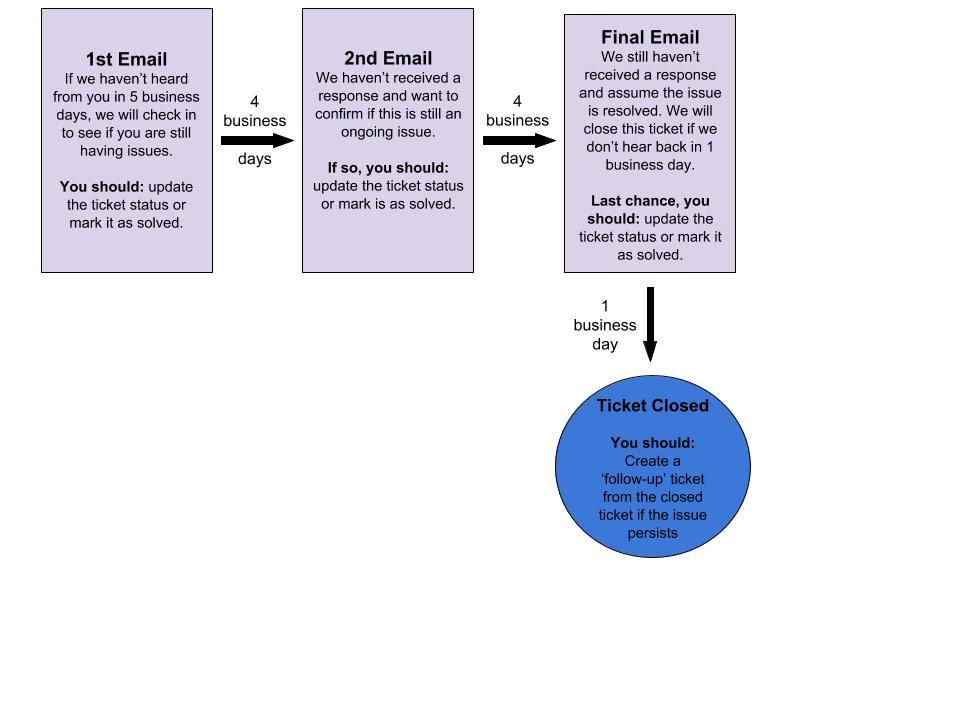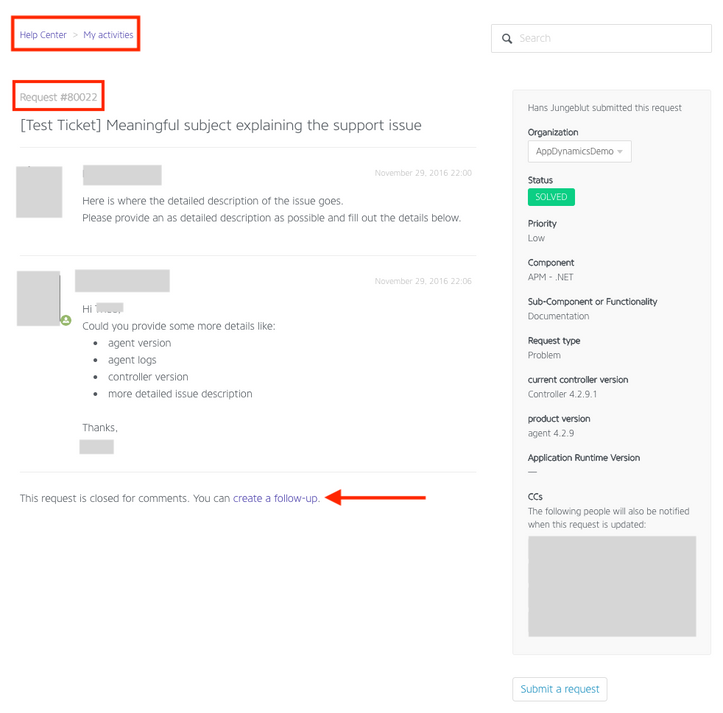- Community Hub
- Forum Q&A
- Business iQ (Analytics)
- Cisco Cloud Observability
- Controller (SaaS, On Premise)
- Dashboards
- Dynamic Languages (Node.JS, Python, PHP, C/C++, Webserver Agent)
- End User Monitoring (EUM)
- Infrastructure (Server, Network, Database)
- Java (Java Agent, Installation, JVM, and Controller Installation)
- Licensing (including Trial)
- .NET (Agent, Installation)
- Privacy and Security
- Smart Agent
- General Discussions
- Resources
- Groups
- Idea Exchange
Click the Start a free trial link to start a 30-day SaaS trial of our product and join our community as a trial customer. If you are an existing customer do not start a free trial.
AppDynamics customers and established members should click the sign in button to authenticate.
- Cisco AppDynamics Community
- Resources
- Knowledge Base
- What happens if I don’t respond to my support tick...
- Subscribe to RSS Feed
- Mark as New
- Mark as Read
- Bookmark
- Subscribe
- Printer Friendly Page
- Report Inappropriate Content
- Article History
- Subscribe to RSS Feed
- Mark as New
- Mark as Read
- Bookmark
- Subscribe
- Printer Friendly Page
- Report Inappropriate Content
05-11-2018 04:18 PM - edited 08-21-2018 09:48 AM
Your ticket will close after 14 U.S. PST business days. We will reach out to you during that time period to see if you are still encountering issues and need assistance.
How do I create a follow-up ticket if my ticket was closed?
Open your closed support ticket and click the “Create a follow-up” link at the bottom of the ticket. See the screenshot below for reference.
Do:
- Reply back to the Support Engineers as soon as possible with additional information or a status update.
- Provide real-time update or additional information on your issue as its unfolding.
- Keep up a two-way dialogue with your Support Engineer to better assist in timely or quick resolution. It’s easier to troubleshoot as close to the incident as possible.
Don’t
- Don’t open a support ticket and abandon it. We want to help you resolve critical issues!
- Avoid ambiguous language in your responses - provide specific errors and screenshots when appropriate.
- Don’t open duplicate tickets because this will make it more difficult for us to keep track of your issue and respond quickly.
Related Resources

Thank you! Your submission has been received!
Thank you! Your submission has been received!
Oops! Something went wrong while submitting the form