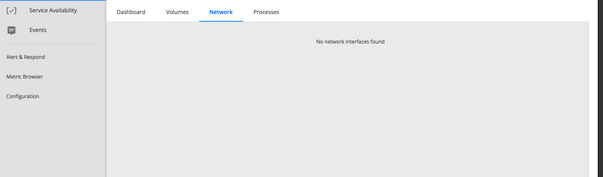- Community Hub
- Forum Q&A
- Business iQ (Analytics)
- Cisco Cloud Observability
- Controller (SaaS, On Premise)
- Dashboards
- Dynamic Languages (Node.JS, Python, PHP, C/C++, Webserver Agent)
- End User Monitoring (EUM)
- Infrastructure (Server, Network, Database)
- Java (Java Agent, Installation, JVM, and Controller Installation)
- Licensing (including Trial)
- .NET (Agent, Installation)
- Privacy and Security
- Smart Agent
- General Discussions
- Resources
- Groups
- Idea Exchange
Click the Start a free trial link to start a 30-day SaaS trial of our product and join our community as a trial customer. If you are an existing customer do not start a free trial.
AppDynamics customers and established members should click the sign in button to authenticate.
- Cisco AppDynamics Community
- Resources
- Knowledge Base
- SIM/Machine Agent is not capturing Network metrics
- Subscribe to RSS Feed
- Mark as New
- Mark as Read
- Bookmark
- Subscribe
- Printer Friendly Page
- Report Inappropriate Content
- Article History
- Subscribe to RSS Feed
- Mark as New
- Mark as Read
- Bookmark
- Subscribe
- Printer Friendly Page
- Report Inappropriate Content
on
01-08-2018
09:40 PM
- edited on
04-20-2021
10:59 AM
by
Claudia.Landiva
How do I solve an issue where my SIM/Machine Agent isn't capturing metrics, or showing them in the Network tab?
Problem
SIM/Machine Agent is not capturing Network metrics, and we are not seeing metrics in the Network tab
Troubleshooting network metrics
- First, check to see whether third-party interface multiplexors or any NIC card configuration is being used.
If this is the case, SIM does not currently handle third-party interfaces or NIC card configuration, so the blank page under the Network tab would be expected. - If the Network metrics are still not being monitored, try switching to Sigar API. However, this option means we will lose all of the SIM functionality.
- Mark as Read
- Mark as New
- Bookmark
- Permalink
- Report Inappropriate Content
I have a scenario where Network metrics are not displayed where i have installed AppDynamics Machine agent in a container. Can someone suggest solution?
- Mark as Read
- Mark as New
- Bookmark
- Permalink
- Report Inappropriate Content
Hi Sai,
Can you please raise a support ticket with machine agent debug logs?
Please edit the file <MachineAgent>/conf/logging/log4j.xml. Change the level value of the following <logger> elements to debug.
<logger name="com.singularity"
<logger name="com.appdynamics"
Please let it run for 10 mins and then zip and upload the All the logs in the directory MachineAgent/logs/*

Thank you! Your submission has been received!
Thank you! Your submission has been received!
Oops! Something went wrong while submitting the form