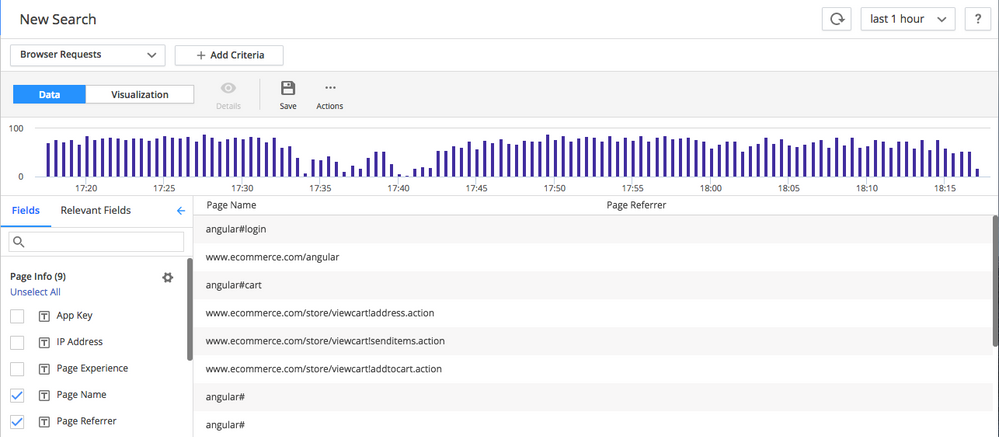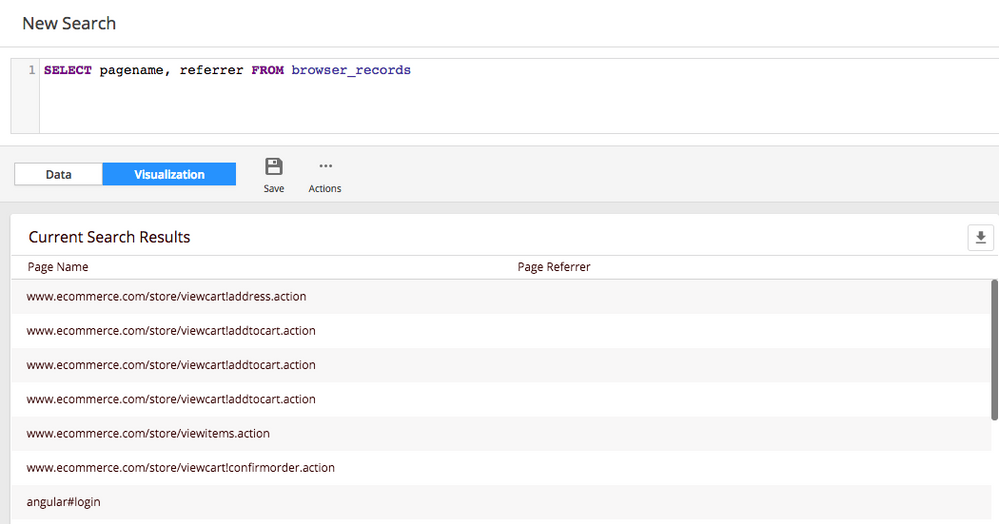- Community Hub
- Forum Q&A
- Business iQ (Analytics)
- Cisco Cloud Observability
- Controller (SaaS, On Premise)
- Dashboards
- Dynamic Languages (Node.JS, Python, PHP, C/C++, Webserver Agent)
- End User Monitoring (EUM)
- Infrastructure (Server, Network, Database)
- Java (Java Agent, Installation, JVM, and Controller Installation)
- Licensing (including Trial)
- .NET (Agent, Installation)
- Privacy and Security
- Smart Agent
- General Discussions
- Resources
- Groups
- Idea Exchange
Click the Start a free trial link to start a 30-day SaaS trial of our product and join our community as a trial customer. If you are an existing customer do not start a free trial.
AppDynamics customers and established members should click the sign in button to authenticate.
- Cisco AppDynamics Community
- Resources
- Knowledge Base
- How do I include the Page Referrer in the Browser ...
- Subscribe to RSS Feed
- Mark as New
- Mark as Read
- Bookmark
- Subscribe
- Printer Friendly Page
- Report Inappropriate Content
- Article History
- Subscribe to RSS Feed
- Mark as New
- Mark as Read
- Bookmark
- Subscribe
- Printer Friendly Page
- Report Inappropriate Content
on 10-27-2017 10:40 AM - edited on 01-02-2019 03:51 PM by Nina.Wolinsky
Starting from AppDynamics 4.3, the page referrer information is no longer available by default in the browser request Analytics data. In Analytics, the page referrer is called the "Parent Page URL". The Events Service internal name for the "Parent Page URL" is pageparenturl.
Thus, when in Drag and Drop Search mode in Analytics, if you choose the event type Browser Requests and check the field Page Referrer check box, you won't see any information as shown in the screenshot below:
Likewise, in Query Language Search mode, you will not receive results when querying the field referrer from the data source browser_records:
Depending on your deployment (SaaS or on-prem), you can include the page referrer in the browser request Analytics data in one of the following ways:
- SaaS customers can submit a request to their AppDynamics account representative to include the page referrer information in browser request Analytics data.
- On-prem customers can run the SQL statements shown in the following sections to add the page referrer information for all or specific pages to their EUM database.
Include the Page Referrer for All Pages
- Find your EUM account name from the Controller UI.
- For 4.4, connect to the EUM Server eum_db database. For 4.3, connect to Controller's MySQL database eum-processor that the EUM Server is using.
- Run the following insert statement using the account_settings table:
INSERT INTO `eum_db`.`account_settings` (`account_name`, `key`, `value`) VALUES ('<your-eum-account-name>', 'pagePublishedWithReferrer', '.*');
Include the Page Referrer for Specific Pages
- Find your EUM account name from the Controller UI.
- Create a list of page URLs or URL patterns that you would like to have page referrers.
- For each page URL or URL pattern, run an insert command. For example, if the page is http://www.google.com:
INSERT INTO `eum_db`.`account_settings` (`account_name`, `key`, `value`) VALUES ('<your-eum-account-name>', 'pagePublishedWithReferrer', 'http://www.google.com');

Thank you! Your submission has been received!
Thank you! Your submission has been received!
Oops! Something went wrong while submitting the form