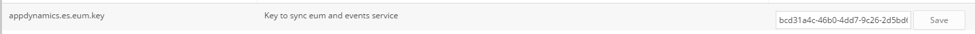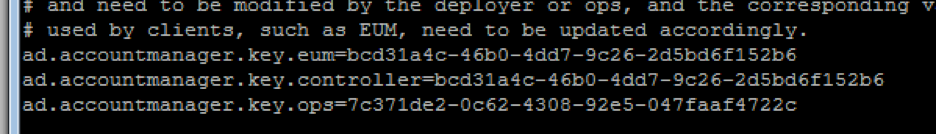- Community Hub
- Forum Q&A
- Business iQ (Analytics)
- Cisco Cloud Observability
- Controller (SaaS, On Premise)
- Dashboards
- Dynamic Languages (Node.JS, Python, PHP, C/C++, Webserver Agent)
- End User Monitoring (EUM)
- Infrastructure (Server, Network, Database)
- Java (Java Agent, Installation, JVM, and Controller Installation)
- Licensing (including Trial)
- .NET (Agent, Installation)
- Privacy and Security
- Smart Agent
- General Discussions
- Resources
- Groups
- Idea Exchange
Click the Start a free trial link to start a 30-day SaaS trial of our product and join our community as a trial customer. If you are an existing customer do not start a free trial.
AppDynamics customers and established members should click the sign in button to authenticate.
- Cisco AppDynamics Community
- Resources
- Knowledge Base
- Why am I seeing the error "Role.Unauthorized ... n...
- Subscribe to RSS Feed
- Mark as New
- Mark as Read
- Bookmark
- Subscribe
- Printer Friendly Page
- Report Inappropriate Content
- Article History
- Subscribe to RSS Feed
- Mark as New
- Mark as Read
- Bookmark
- Subscribe
- Printer Friendly Page
- Report Inappropriate Content
on 02-09-2017 03:47 PM - edited on 10-20-2018 02:00 PM by Nina.Wolinsky
Problem Description:
I upgraded EUM/Events/Controller from 4.2.4.1 to 4.2.10.0 but found some discrepancies with EUM. I found some weird app keys in my console.
While troubleshooting, I attempted to restart with some new jvm options, but am now getting a new error:
21 Dec 2016 22:41:59.189 +0000 main AD.ALL ERROR
| Error Starting EUM Processor Server
| java.lang.RuntimeException: java.lang.RuntimeException: bulk update event type=MobileSessionRecord failed!!! url=http://appd-events-service-cluster.example.com:9080/v2/events/MobileSessionRecord/_bulk, key=YmNkMz...
| {"statusCode":401,"code":"Role.Unauthorized","message":"The supplied auth information is for a role which does not have access to this resource.","developerMessage":""}
I tried uninstalling EUM and Events but I am receiving this error whenever 4.2.10.0 EUM tries to talk to 4.2.10.0 events that was installed with platform-admin.
Troubleshooting Steps:
1. Obtain copy of the eum.properties file off of EUM Server.
2. Obtain copy of events-service-api-store.properties file from Events Service nodes
3. Obtain values associated with the Controller Settings. appdynamics.analytics.local.store.controller.key, appdynamics.analytics.server.store.controller.key, and appdynamics.es.eum.key from your Controller's admin.jsp page.
4. Confirm that ad.accountmanager.key.eum is different than ad.accountmanager.key.controller in your events-service-api-store.properties file.
Supporting Files:
Solution:
1. Please update ad.accountmanager.key.eum in your events-service-api-store.properties file so that it doesn't match any of ad.accountmanager.key.controller. Changing one character at the end of the GUID should suffice.
2. Please update appdynamics.es.eum.key in the admin.jsp to use the updated GUID in step 1.
3. Please update analytics.accountAccessKey in your eum.properties file to use the updated GUID in step 1.
4. Restart Events Service cluster via Platform Admin
5. Start EUM Server

Thank you! Your submission has been received!
Thank you! Your submission has been received!
Oops! Something went wrong while submitting the form