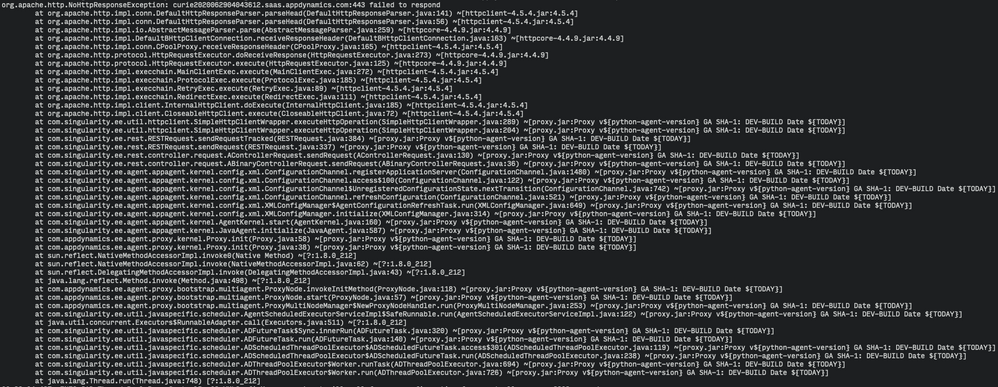- Community Hub
- Forum Q&A
- Business iQ (Analytics)
- Cisco Cloud Observability
- Controller (SaaS, On Premise)
- Dashboards
- Dynamic Languages (Node.JS, Python, PHP, C/C++, Webserver Agent)
- End User Monitoring (EUM)
- Infrastructure (Server, Network, Database)
- Java (Java Agent, Installation, JVM, and Controller Installation)
- Licensing (including Trial)
- .NET (Agent, Installation)
- Privacy and Security
- Smart Agent
- General Discussions
- Resources
- Groups
- Idea Exchange
Click the Start a free trial link to start a 30-day SaaS trial of our product and join our community as a trial customer. If you are an existing customer do not start a free trial.
AppDynamics customers and established members should click the sign in button to authenticate.
- Cisco AppDynamics Community
- Forums Q&A
- Dynamic Languages
- Re: Controller not responsing - Pyagent
- Subscribe to RSS Feed
- Mark Topic as New
- Mark Topic as Read
- Float this Topic for Current User
- Bookmark
- Subscribe
- Mute
- Printer Friendly Page
Controller not responsing - Pyagent
- Mark as New
- Bookmark
- Subscribe
- Mute
- Subscribe to RSS Feed
- Permalink
- Report Inappropriate Content
07-07-2020 02:10 PM - last edited on 07-07-2020 03:19 PM by Ryan.Paredez
Hi Appdynamics,
I have a question regarding setting up appdynamics. I was able to install pyagent and run gunicorn using pyagent. I see my flask application is running as usual. I was able to generate load. When I checked logs for the proxy, it reported the controller did not respond.
python version - 3.6.9
flask = 1.1.1
appdynamics- 20.3.0
My cfg file
[agent]
app = <app-name>
tier = <app-tier>
node = node f58e
[controller]
host = <account>.saas.appdynamics.com
port = 443
ssl = (on)
account = <account>
accesskey = <key>
I am attaching a screenshot of the error. Please can anyone help me with this issue?
- Mark as New
- Bookmark
- Subscribe
- Mute
- Subscribe to RSS Feed
- Permalink
- Report Inappropriate Content
07-07-2020 02:13 PM
Hi Hari,
Could you please verify that there are no typos, especially in the hostname of your controller?
Thanks,
Kyle Furlong, Technical Lead (C++ and Dynamic Languages)
- Mark as New
- Bookmark
- Subscribe
- Mute
- Subscribe to RSS Feed
- Permalink
- Report Inappropriate Content
07-07-2020 02:27 PM
Hi Kyle,
I have copied from the getting started page when creating application. I have verified it too. When I do telnet from my machine to hostname of controller. It is successfully connecting.
- Mark as New
- Bookmark
- Subscribe
- Mute
- Subscribe to RSS Feed
- Permalink
- Report Inappropriate Content
07-08-2020 01:41 AM - edited 07-08-2020 02:03 AM
Hi there
Please remove the brackets around the (on) and try again
from
ssl = (on)
to
ssl = on
or use
ssl = true
- Lowering Stdout Verbosity for AppDynamics Agent and Proxy in Python Applications in Dynamic Languages (Node.JS, Python, PHP, C/C++, Webserver Agent)
- Python Agent Analytics configuration in Dynamic Languages (Node.JS, Python, PHP, C/C++, Webserver Agent)
- Could not connect to the controller/invalid response from controller, controller host [SaaS domain], port[443] in Controller (SaaS, On Premises)
- saas.appdynamics.com failed to respond in Dynamic Languages (Node.JS, Python, PHP, C/C++, Webserver Agent)

Thank you! Your submission has been received!
Thank you! Your submission has been received!
Oops! Something went wrong while submitting the form